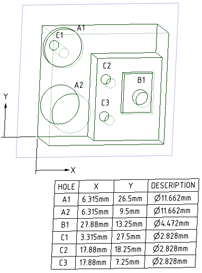Creating a Hole Table
- Click a planar face that includes holes. SpaceClaim creates a datum plane for the Hole table.
- Click and drag the Hole table to an empty space in the design window. X and Y axis labels, and an origin point, display.
Holes with counterbores, countersinks, or fillets are shown in the table. Dimensions are taken from the intersection with the top plane and the hole.
SpaceClaim uses all faces of the solid with the same orientation to collect holes for the table. Label editing works for holes that appear on multiple faces as shown in the image below.