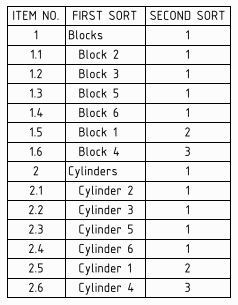Sorting a Bill of Materials
You can sort the columns in a BOM table.
- Select a column.
- Choose Sort by column in the RMB menu.
- The values are sorted numerically and then alphabetically in ascending order.
- Sort the column a second time to sort in descending order.
You can manually edit any values in the BOM but any sorts have to be re-done to update the table.
Sorting works with indented and regular BOM's.
Sequential sorting is remembered across columns. Below is an example of two sequential sorts:
First sort items alphabetically by name.
Then sort numerically by Quantity.
Result:
- Rows are put in ascending order according to Quantity
- Items with duplicate quantities are then put in alphabetical order according to their names. In the image below, items are sorted by Quantity (1, 2, 3). Then all items with a Quantity of 1 are sorted alphabetically.