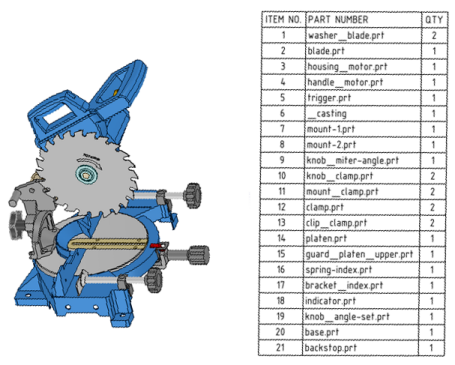Bill of Materials (BOMs) Tool
You can insert a Bill of Materials (BOM) onto your design, drawing sheet, or 3D markup slide. BOM values are automatically populated for both internal and external components that are part of an assembly. SpaceClaim only itemizes components. If the design only has solids in the structure tree, they will not be included in the BOM. The QTY column in a design's BOM table shows the number of sub-components, not items, that are included in an assembly.
When a drawing includes a BOM table that contains data added with a newer service pack of SpaceClaim than you are using, the new columns are displayed in red. This indicates that the data cannot be changed, and can only be viewed.
You can include X, Y, and Z dimensions of components in a BOM table. The extents shown are the exact extents of all solid and surface geometry in the component, for both visible and hidden solids and surfaces. Sketch curves, bitmaps, and other entities are not included in the extents. Use these dimensions to create a cut list of parts in an assembly of panels in the BOM, along with their number and dimensions. See the instructions for adding a column to a BOM table below.