Feature-Relating Tolerance Zone Framework
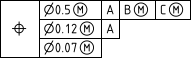
A Feature-Relating Tolerance Zone Framework (FRTZF) contains a single entry of a Characteristic Symbol followed by each tolerance and datum requirement, one above the other.
FRTZF applies to Position and Profile tolerances used with Patterns.
Each segment can have the same number of Datum Feature References or Less than the segment above it.
To create a FRTZF:
- Select an existing Position or Profile tolerance value
- The mini-toolbar appears

- Select Add Feature-Relating Tolerance Zone Framework
- A second tolerance segment is added below the first
- Repeat as many times as needed
To set the FRTZF Datum Feature References:
Select the first secondary tolerance value
The mini-toolbar appears

Choose one of the following:
- Remove Feature-Related Tolerance Zone Framework - to remove the segment
- Show one repeated datum reference
- Show two repeated datum references
- Show three repeated datum references
The mini-toolbar options will adjust depending on which segment tolerance is selected.


