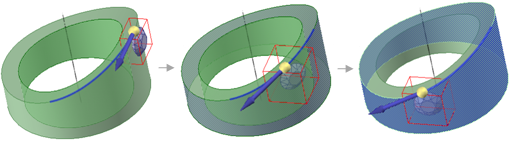Changing the Direction or Trajectory for the Move
Example:
Normal to Surface - While moving the diamond along the selected trajectory,
Ctrl+Alt+click the face of the cylinder to set the orientation of the diamond
normal to the cylinder.