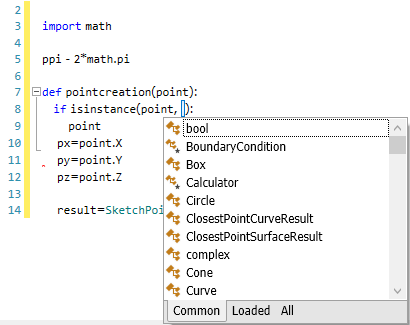Intellisense
Intellisense, or intelligent code completion, is included in the editor to assist with entering commands. It is a context-aware code completion feature that improves the process of coding applications by reducing typos and other common mistakes. The code completion and related tools serve as documentation and disambiguation for variable names, functions, and methods using reflection.
When you type in the Script Editor, you can see suggestions for commands, helper functions, variables (created or with Smart Variable Selection).
- Auto complete features add parentheses when writing functions in the Script Editor. For-loops can be created automatically.
- You can also search for existing APIs from the Script Editor and select it to
automatically add the code to import it into the script.
The example shows the import of the CustomProperty API. Start by typing in the Script Editor and click the All tab to see all suggestions.
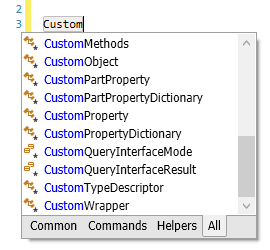
Select CustomProperty from the list. The API is then imported into the script as shown.
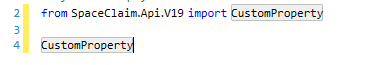
Use Cast and CastCheck with expressions or variables.
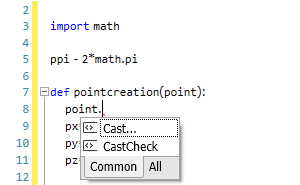
Cast enables you add a type to an expression. For example, you can declare a variable and set its type in the Scripting Tool.
Note that when you cast a variable inside of a method, it is only cast to that type inside the method.
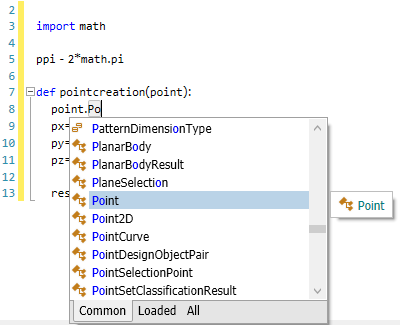
CastCheck enables you to check the type of expression by surrounding it with an if-statement. Once a variable is cast, you can choose to add a CastCheck, which adds an if-statement to the code. This if-statement allows you to confirm the variable's type before performing additional calculations or modifications.