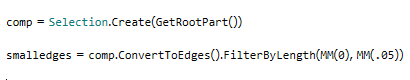Selection Converting and Filtering
To improve selection in scripting, created selections can be converted or filtered based on size, geometry, or other requirements.
For each of the selections, you can choose from the Filter and Convert methods available. For example, you can choose to filter faces, edges, parts, bodies, or components. You can convert selections to types (such as faces or edges), or convert by shape, size, etc.
For example, you can get the root part of the assembly, convert that selection to edges, and then filter by size: