Creating and Editing Sheet Metal
Create a new sheet metal design using the tools in the Sheet Metal tab. See Converting a design to sheet metal if you have already modeled the part.
To create a new sheet metal design:
Click the Sheet Metal tab.
Select a tool in the Sketch group.
Sketch the first wall of your sheet metal part:
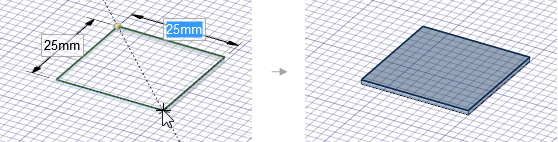
You can see a preview of the wall's thickness as you sketch.
See Sketching sheet metal parts for detailed information and instructions.
Select
 Pull in
the Sheet Metal tab.
Pull in
the Sheet Metal tab.Select an edge or edges and pull side walls on your part:
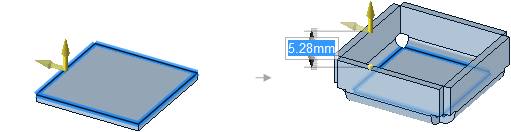
Junctions, corner reliefs, and bends are automatically created as needed.
See Pulling sheet metal parts for detailed information and instructions.


