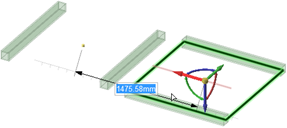Moving Beams
You can use the Move tool to move beams. The Move tool has a special Keep beam fixed option for beams. This options causes the beam (shown in dark green) to be offset while the profile (shown as a green semi-transparent 3D object) remains fixed.
When you move more than one beam at a time and select the Keep beam fixed option, the beam profiles moving along a trajectory that can be reversed (normal to the trajectory) are moved and the beam profiles that can't be reversed (along the trajectory) remain fixed. The beam is offset with equal and opposite changes to the Location property and the location of the beam's section is maintained. You can see this in the preview geometry for the beam.
Moving the beams without the Keep beam fixed option moves all beams and profiles:
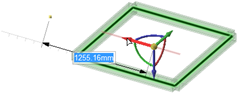
Moving the beams with the option selected moves the two beams that are normal to the trajectory, but the two beams that aren't normal to the trajectory are offset: