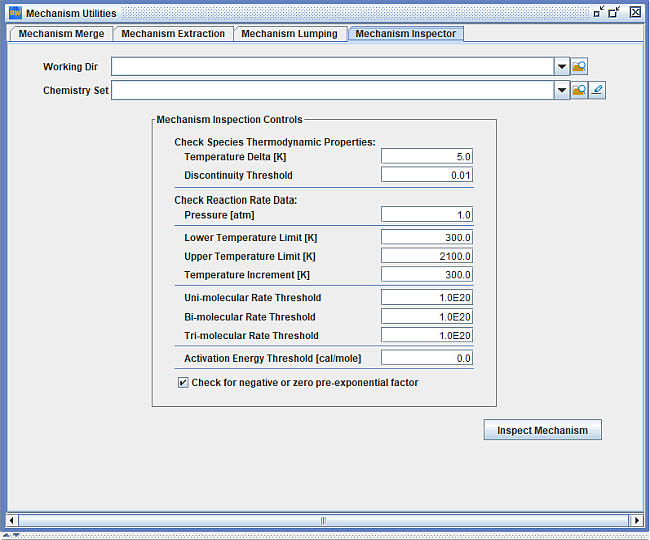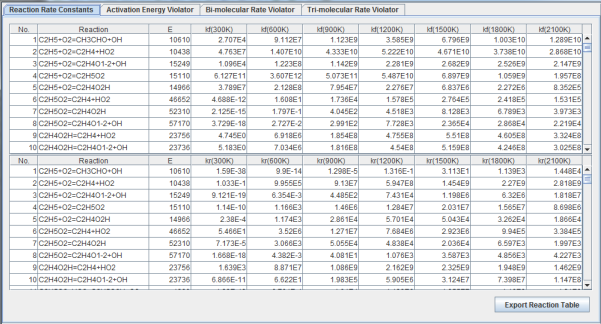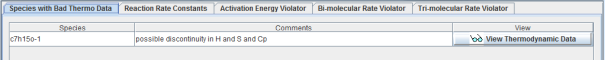The Mechanism Inspector is a utility to quickly identify any potential issues with a chemistry set.
The Mechanism Inspector can be accessed under Mechanism Utilities. A snapshot of this utility is shown in Figure 2.6: Snapshot of the Mechanism Inspector utility in Reaction Workbench . Unlike the Mechanism Analyzer model in Ansys Chemkin, the Mechanism Inspector utility provides a quick analysis of a chemistry set that focuses on four main issues.
Check for any possible discontinuities in the thermodynamic data.
Check if rate constants of various types of reactions in forward and reverse directions are higher than the expected threshold.
Check for potential issues with the activation energy being lower than the heat of reaction in the exothermic direction of a reaction.
There is also a check box to Check for negative or zero pre-exponential factor. Selecting this option generates a file listing of all reactions with negative or zero pre-exponential factor. This includes:
Arrhenius rate coefficients
explicit reverse rate parameters specified by REV
low-pressure limit for pressure-dependent unimolecular fall-off reactions specified by LOW
high-pressure limit for pressure-dependent chemically activated bimolecular reactions specified by HIGH
pressure-dependent logarithmic interpolation specified by PLOG
Setting a working directory and providing a chemistry set are necessary inputs. Several optional controls for checking the discontinuity in thermodynamic data, temperature ranges, and thresholds for rate constants and activation energy are pre-populated with default values, and those values can be modified. Upon clicking the Inspect Mechanism button (see Figure 2.7: Results of the Mechanism Inspector utility), the Mechanism Inspection window displays, as shown in Figure 2.7: Results of the Mechanism Inspector utility. Depending on the mechanism, this newly created window will contain one to five tabs.
The Reaction Rate Constants tab will be displayed for every chemistry set. As shown in Figure 2.7: Results of the Mechanism Inspector utility, rate constants in the forward reaction (kf) and in the reverse reaction (kr) are shown for the specified range of temperatures. All results tabs contain an Export button to export the information on the tab to a .csv format file.
Additional results tabs will appear if any issues are identified in the specified chemistry set. A tab containing a list of species that may potentially have any discontinuity in thermodynamic data are listed on the Species with Bad Thermo Data tab, as shown in Figure 2.8: Results tab containing a list of species with problematic thermodynamic data. Results for each species identified on that tab can be viewed instantly by clicking the View button next to the species. A plot window will display with plots of enthalpy, entropy, and heat capacity as a function of temperature. You can zoom in by drag-selecting a region while pressing the left mouse button.
Typically discontinuities are observed at the temperature at the boundary of two NASA polynomials used for the species thermo.
Figure 2.9: Plot of thermodynamic data of a species identified with a possible discontinuity on the Species with Bad Thermo Data tab

When the activation energies in the forward or reverse directions of a reaction are less than the calculated enthalpy of the reaction, a reaction will be flagged only if that difference exceeds a specified threshold; these flagged reactions will be highlighted on the Activation Energy Violator tab. When reaction rate constants exceed the set threshold value, additional tabs such as Uni-molecular Rate Violator, Bi-molecular Rate Violator, and Tri-molecular Rate Violator, are displayed. Rate constants (kf or kr) that exceed the threshold at any temperature will be highlighted in bold red.
Figure 2.10: Activation Energy Violator tab highlighting (in red) a potential issue of activation energy that is less than the enthalpy of the reaction exceeding the threshold

Figure 2.11: Bi-molecular Rate Violator tab highlighting (in red) potential issue with rate constants exceeding threshold value