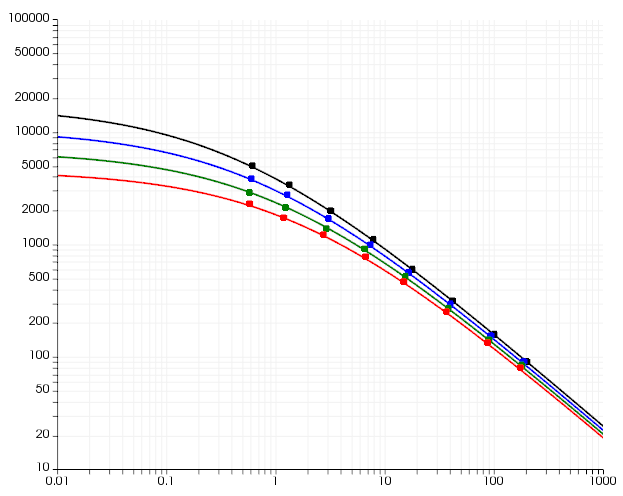Start Ansys Polymat by typing polymat. Then follow the
procedure below to perform the fitting for the data presented in Experimental Data.
![]() Select Fluid Model
Select Fluid Model
Choose a Generalized Newtonian non-isothermal model.
 Generalized Newtonian non-isothermal model
Generalized Newtonian non-isothermal model
Return to the top-level menu.
![]() Material Data
Material Data
Specify the shear-rate dependence.
 Shear-rate dependence of viscosity
Shear-rate dependence of viscosity
Select the Carreau-Yasuda law.
 Carreau-Yasuda law
Carreau-Yasuda law
Return to the Material Data menu.
Specify the temperature dependence.
 Temperature dependence of viscosity
Temperature dependence of viscosity
Select the Arrhenius shear stress law.
 Arrhenius shear stress law
Arrhenius shear stress law
Enable the fixing of parameters.
Click the button at the top of the Ansys Polymat menu.
Click to confirm that fixing is enabled.
Fix the value of
to be 240.
Specify
.
 Modify talfa
Modify talfa
Specify that
is fixed.
 talfa is a fixed value
talfa is a fixed value
Return to the Arrhenius shear stress law menu.
Fix the value of
to be
.
Specify
.
 Modify t0
Modify t0
Specify that
is fixed.
 t0 is a fixed value
t0 is a fixed value
Return to the Arrhenius shear stress law menu.
Disable the fixing of parameters.
Click the button at the top of the Ansys Polymat menu.
Click to confirm that fixing is disabled.
Return to the top-level Ansys Polymat menu.
Enter the Automatic Fitting menu.
 Automatic fitting
Automatic fitting
Enter the List of Experimental Curves menu.
 Add experimental curves
Add experimental curves
Add the first experimental curve (
temp_200.crv). Add a new curve
Add a new curve
Select the curve named temp_200.crv.
 Enter the name of the curve file
Enter the name of the curve file
Set the reference temperature to
200. Modify the temperature
Modify the temperature
Return to the List of Experimental Curves menu.
Add the second experimental curve (
temp_220.crv). Add a new curve
Add a new curve
Select the curve named temp_220.crv.
 Enter the name of the curve file
Enter the name of the curve file
Set the reference temperature to
220. Modify the temperature
Modify the temperature
Return to the List of Experimental Curves menu.
Repeat to add the third and fourth experimental curves (
temp_240.crvandtemp_260.crv) and set the appropriate reference temperatures.Return to the Automatic Fitting menu.
Plot the four experimental data curves.
 Draw experimental curves
Draw experimental curves
Specify a name for the material data file (for example,
example1.mat). Enter the name of the result file
Enter the name of the result file
Start the fitting calculation.
 Run fitting
Run fitting
The results of the fitting calculation are as follows:
RESULTS Carreau-Yasuda law f(g) = facinf + (fac-facinf) * [1+(tnat*g)**expoa]**((expo-1)/expoa) fac = 0.6793715E+04 [auto] tnat = 0.9776775E+00 [auto] expo = 0.1625742E+00 [auto] facinf = 0.9628369E-03 [auto] expoa = 0.5421551E+00 [auto] Arrhenius shear stress law h(t) = exp( alfa / (t-t0) - alfa / (talfa-t0) ) alfa = 0.5559034E+04 [auto] talfa = 0.2400000E+03 [fixed] t0 = -0.2731500E+03 [fixed]
The computed and experimental curves are shown in Figure 10.1: Plot of Computed and Experimental Curves.