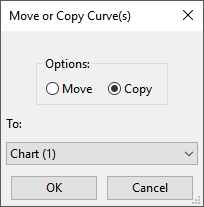To move or copy a curve into another existing chart, select the curve in the curve
list and click the  button to open the Move or Copy
Curve(s) dialog box (Figure 8.2: The Move or Copy Curve(s) Dialog Box).
Then, select either Move or Copy from the
Options: list, select the chart to which it is to be moved
or copied from the To: drop-down list, and click
.
button to open the Move or Copy
Curve(s) dialog box (Figure 8.2: The Move or Copy Curve(s) Dialog Box).
Then, select either Move or Copy from the
Options: list, select the chart to which it is to be moved
or copied from the To: drop-down list, and click
.