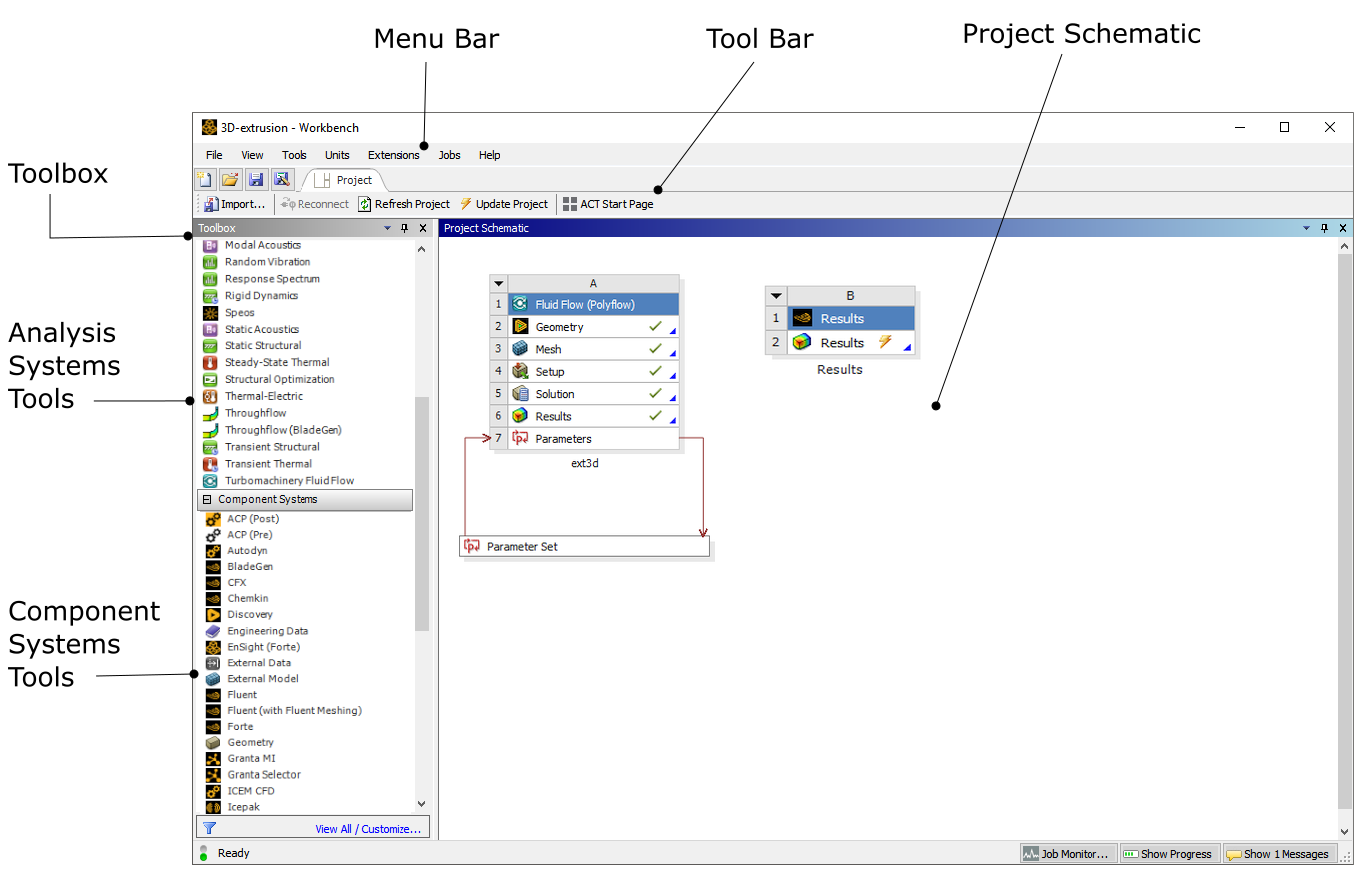The Workbench graphical user interface (Figure 1.1: The Workbench Graphical User Interface) consists of the Toolbox, the Project Schematic, the Toolbar, and the Menu bar. The most common way to begin work in Workbench is to drag an item, such as a component system (application) or an analysis system, from the Toolbox to the Project Schematic, or to double-click an item to initiate the default action. You will view your component and/or analysis systems – the pieces that make up your analysis – in the Project Schematic, including all connections between the systems. The individual applications in which you work will display separately from the Workbench graphical interface, but the actions you take in the applications will be reflected in the Project Schematic.
Important: Note that Polyflow can be accessed in Workbench as either a component system or as an analysis system. Details for using both are described throughout this document.