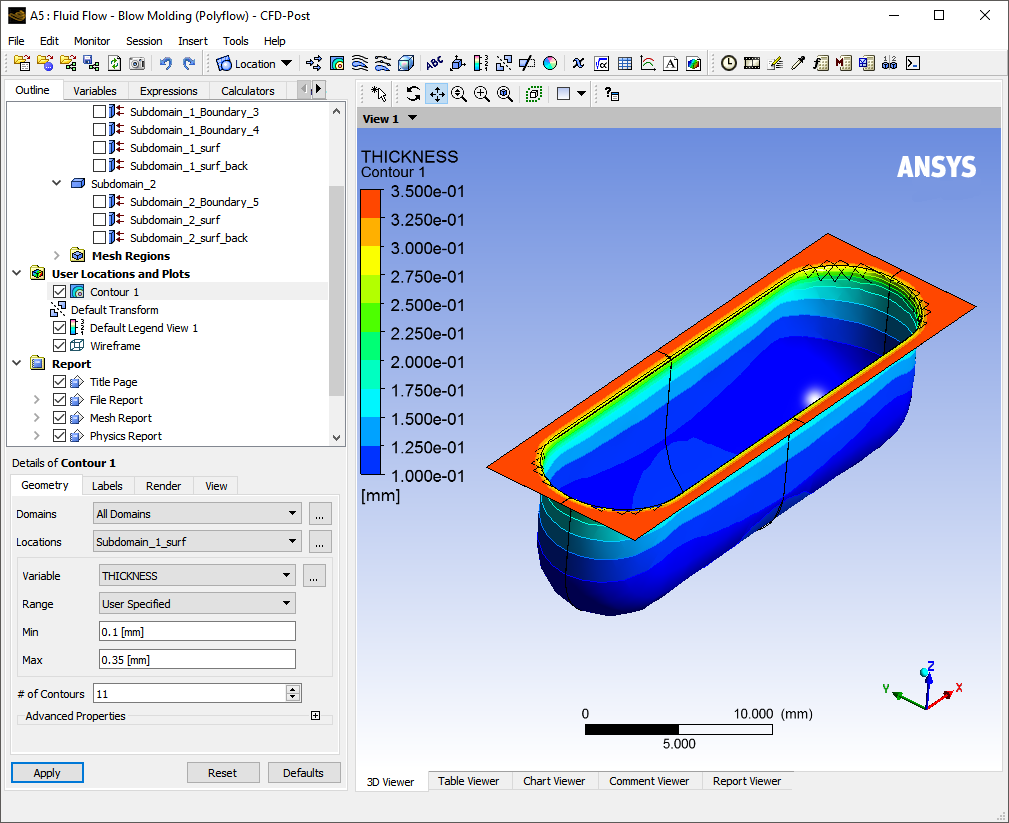Ansys CFD-Post is an application you can use to visualize the results of your Polyflow CFD simulations. For Polyflow-based analysis systems, the Results cell provides access to the Ansys CFD-Post application. In addition, the Toolbox contains a separate Results component system (that is, Ansys CFD-Post) that you can add to the Project Schematic and connect to Polyflow-based systems.
When a Results cell is connected to a Polyflow-based system’s Solution cell and the state of the Results cell is Refresh Required or Up-to-Date, you can view the results of the Polyflow calculation in Ansys CFD-Post by double-clicking the Results cell. This will start Ansys CFD-Post and load the results file from Polyflow. If the state of the Results cell is Input Changes Pending, it indicates that the Polyflow calculation can be rerun, in which case the results data will be changed by overwriting the existing results file.
When viewing the results of Polyflow simulations in Ansys CFD-Post under Workbench,
the CFDPOST_WB_FORCE_RELOAD environment variable should be set
to 1 to ensure that you can reload updated results.
Polyflow results are saved in a .res file, and when the
solution data is updated, the .res file is overwritten (for
example, if you have run a simulation and compute a new solution with revised design
parameters, the results data will be written to the same .res file
as the previous solution). Setting this environment variable will allow the results to
be updated when you refresh the Results cell, or when you elect to
load the new results from within Ansys CFD-Post via the dialog box that opens when the
new solution is calculated.