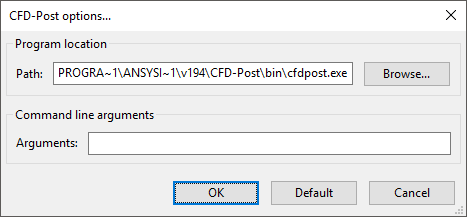To modify the setup options for CFD-Post, select the Tools > Options > CFD-Post... menu item.
Tools → Options → CFD-Post...
The CFD-Post options panel (Figure 3.12: The CFD-Post options Panel) will open.
Note the following:
Since Ansys Polyflow and CFD-Post are installed independently, the path to the CFD-Post executable must be provided before launching CFD-Post. This path is stored in the polyman.ini file in your HOME directory. So you do not have to enter it for each Ansys Polyman session.
If you want to use any special command line arguments for CFD-Post, enter them in the Arguments field under Command line arguments.