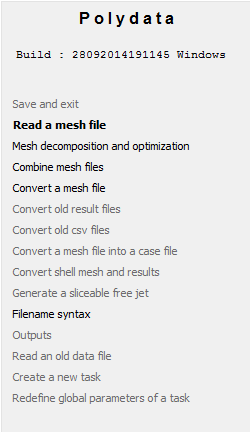The Ansys Polydata Menus tab allows you to select the menu items used to set up your model. For each menu, Ansys Polydata will highlight one menu item, suggesting that you select it next. In Figure 2.9: Ansys Polydata Menus Option, since no mesh file has been read in yet, the Read a mesh file item is highlighted. You can choose a menu item other than the one that is highlighted. For example, if you are going to read a GAMBIT neutral file you will select Convert a mesh file instead. To select a menu item, click it once with your left mouse button.