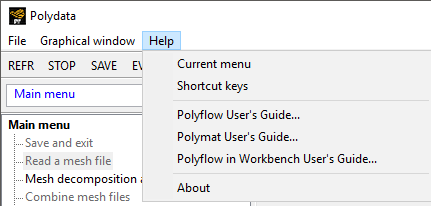The Help drop-down menu gives you access to information that can help you use Polyflow.
- Current menu
opens the Help tab to display information about the current Ansys Polydata menu. See Help Tab for further details.
- Shortcut keys
shows the shortcuts of the Graphics Display window.
- Polyflow User's Guide...
opens the Ansys Help to the table of contents of the Polyflow User's Guide.
- Polymat User's Guide...
opens the Ansys Help to the table of contents of the Polymat User's Guide.
- Polyflow in Workbench User's Guide...
opens the Ansys Help to the table of contents of the Polyflow in Workbench User's Guide.
- About
provides installation details, including the external version numbers of the Ansys products you have installed (which change with each release) and the internal build ID of Polydata (which may or may not change with each release). When speaking with your technical support engineer, it is the internal build ID that is more relevant.