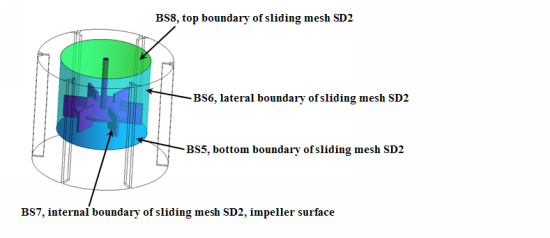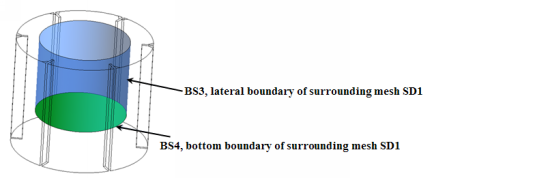Some guidelines for using the sliding mesh technique are as follows:
You can remesh the surrounding domain of a sliding mesh. Do not remesh the sliding mesh domain or deform the internal boundary connected to a sliding mesh boundary.
When you have several sliding meshes, ensure that the respective domains do not overlap or are not tangential. Maintain at least one element of the surrounding domain between two sliding mesh domains.
In 2D, the sliding mesh domain must have a circular outer boundary. This domain will rotate around a fixed point, at the center of the circle. In 3D, the sliding mesh domain must have an axisymmetric outer boundary. This domain will rotate around a fixed axis, corresponding to the axis of symmetry of the outer boundary of the sliding mesh domain.
To accelerate the algorithm that connects nodes, split the boundaries such that there is only one-to-one boundary mapping. Figure 23.5: Stirring Tank: Boundaries of the Sliding Mesh and Figure 23.6: Stirring Tank: Boundaries of the Surrounding Mesh illustrate an example where splitting is useful. In this example,
bs3should be connected tobs6, andbs4should be connected tobs5.For boundaries of a sliding mesh that are not connected, select a boundary condition that is compatible with the rotation of the sliding mesh.
Select the time step carefully. The node displacement per time step on the outer boundary of the sliding mesh must be less than (or equal to) the element mesh size.
Define different meshes in the mesher for the surrounding domain and the sliding meshes. You can use Ansys Polyfuse to combine them to generate new meshes for new simulations. For more details, see Combining Meshes with Ansys Polyfuse.