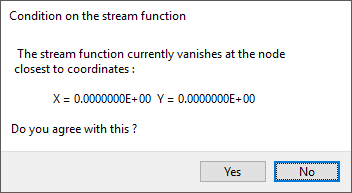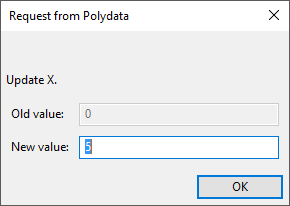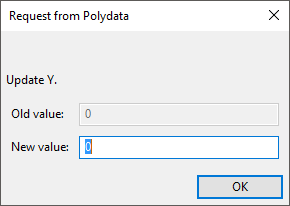During the Ansys Polyflow calculation, once the velocity field is known, the stream function is computed automatically. This calculation requires a reference point where the stream function vanishes, so that Ansys Polyflow will know which stream function values are positive and which are negative. By default, Ansys Polydata chooses the location (0,0), but you can change the location using the Assign the stream function menu item.
![]() Assign the stream function
Assign the stream function
In this case, you will set the vanishing point to be the location where the stationary outer wall (BS_2) meets the flow inlet (BS_1), since the stream function is equal to zero at this point (5,0).
Choose Condition on the stream function for field 1 and click No when Ansys Polydata prompts you to confirm the default location (Figure 4.29: Rejecting the Default Vanishing Point for the Stream Function).
Then enter 5 as the New value for X, and
click (Figure 4.30: Specifying the X Coordinate of the Vanishing Point).
Accept the default value of 0 for Y by clicking (Figure 4.31: Specifying the Y Coordinate of the Vanishing Point).
Finally, click Upper level menu twice to return to the top-level menu.