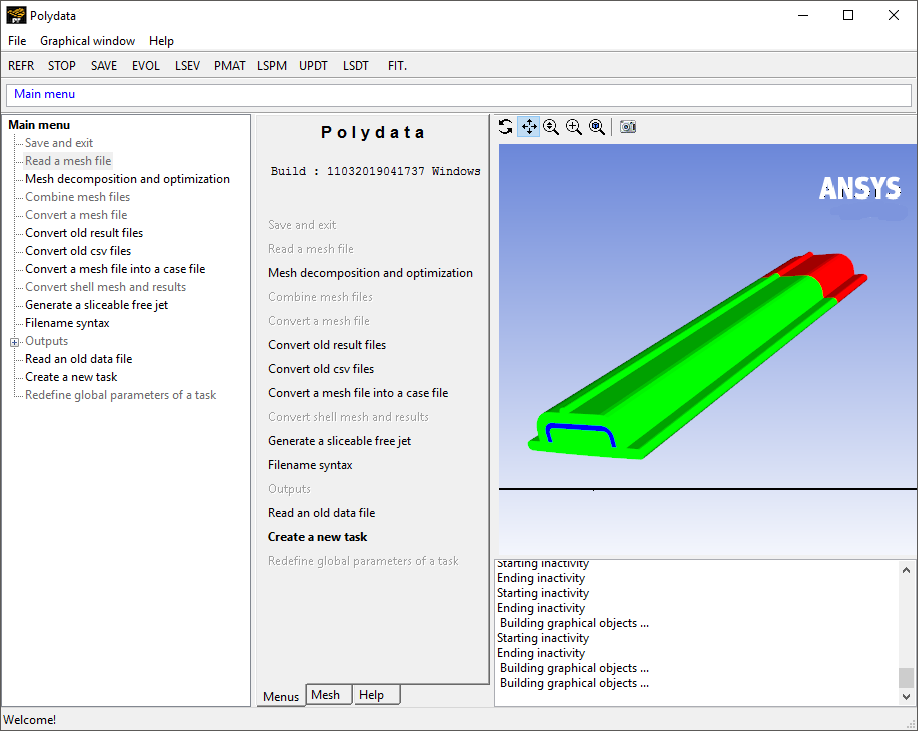When you start Ansys Polydata, the main window will appear (Figure 2.1: Ansys Polydata Graphical User Interface (GUI)). The Ansys Polydata main window consists of several components, each of which serves a separate purpose.
These components are:
Menu bar
Text window
Keywords
The tree window
Ansys Polydata main menu
Graphics Display window
Output text window
After you read in a mesh file, the geometry of the mesh is displayed in the Graphics Display window (Figure 2.10: Mesh Topology Panel).
You can modify the size of the tabs, the Graphics Display window, and the lower text window. Figure 2.1: Ansys Polydata Graphical User Interface (GUI) shows these components of the Ansys Polydata interface. The six different components are described in detail in the following sections.