This placeholder wizard runs the table workflow available in the tutorials. It demonstrates how to run a single design workflow. It is not meant for productive use.
To run the Table Configurator wizard:
From the left-side pane, click (
 ).
).Click .
Optionally, adjust the default placeholder values.
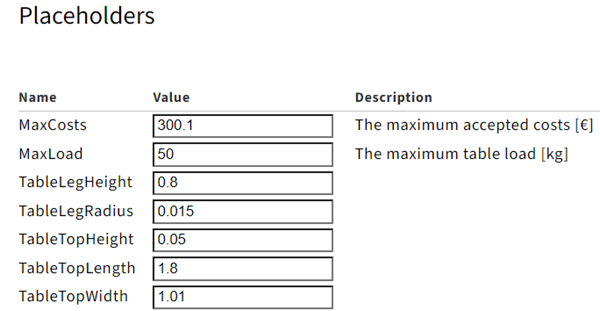
Optionally, enter a project name in the Project Name field.
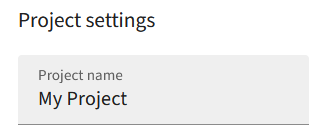
To run the wizard, click
 .
.


