This placeholder wizard is a web service for what if scenarios and can be used for pre-calculations on generated Metamodel of Optimal Prognosis (MOP). It is not meant for productive use.
To run the What If Study wizard:
From the left-side pane, click (
 ).
).Click .
Optionally, adjust the default design values.
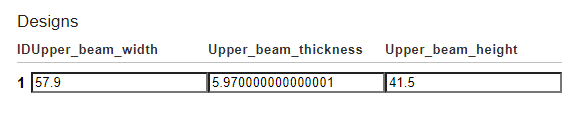
Optionally, to add more than one design:
To ad a new row to the Designs table, click
 .
.To remove a row, click
 .
.In the new row, adjust the default design values as needed.
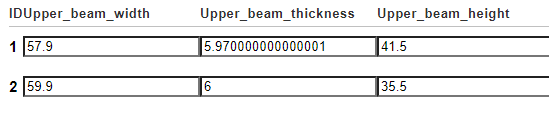
Optionally, enter a project name in the Project Name field.
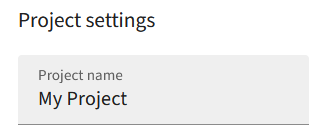
To run the wizard, click
 .
.


