You can use project and actor commands when monitoring a currently running optiSLang project.
To run project or actor commands:
To view the commands, select one of the following options:
Click the top-level project node and then click .
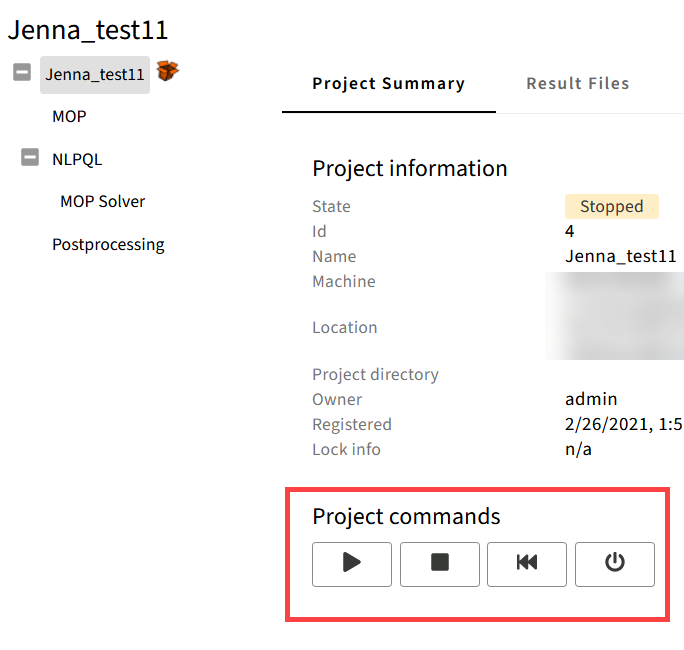
Click a lower-level project node and then click .
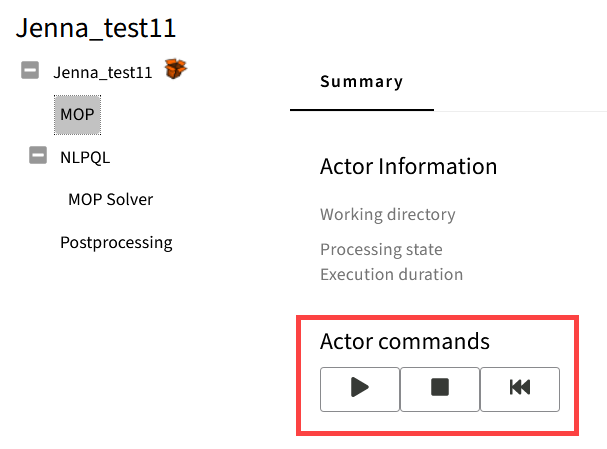
Select one of the following commands:
To stop running the project or actor, click

To reset the project or actor so it can be run again, click

To restart the project or actor, click

To shut down the optiSLang project server (only available if the project is currently not in the processing state), click



