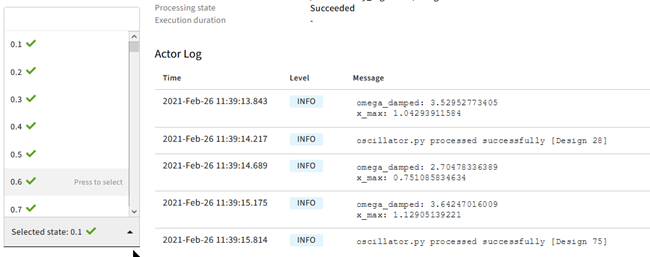You can see the Summary page when you select any node other than the project root node. The page contains:
Actor Information: Displays the working directory and processing state for the selected actor/design selection. If the selected node is a system, it also displays number of processed and succeeded/failed designs.
Actor Log: Displays log messages produced by the actor.
Actor Statistics: Displays the number of usages, execution duration statistics.
To display the Summary page:
Click a node in the project tree, then click .
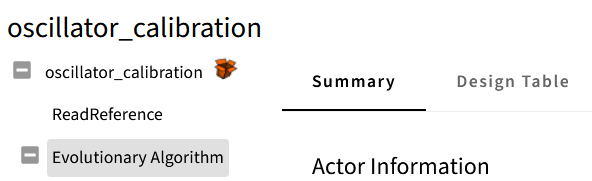
The Summary page is displayed.
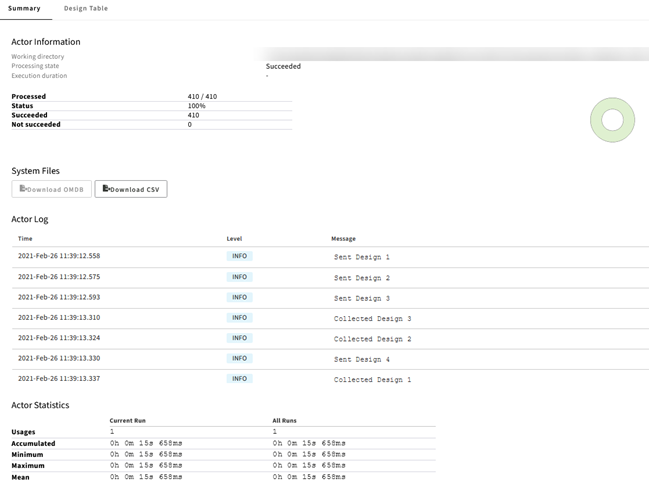
If there are multiple result state sets available for a selected node, you can view the Summary page for each result state. On each page, the state ID is displayed as well as the processing success or failure status.
To view a specific result state, click a node in the project tree, then select the state from the list.