To display these settings in the MOP node:
Select the Use advanced settings check box.
In the Advanced Settings tab, expand Models and Signal MOP.
Select the Use check box.
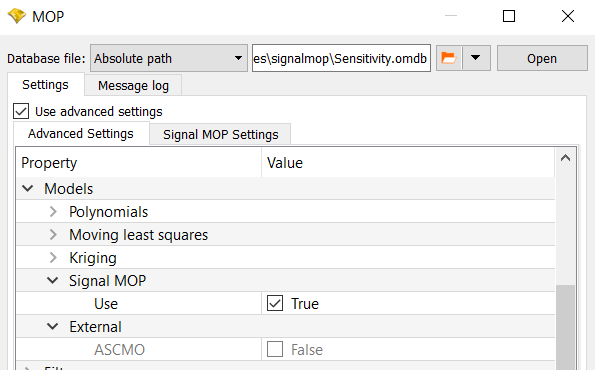
Switch to the Signal MOP Settings tab.
| Option | Description | ||
|---|---|---|---|
| Maximum number of coefficients in Field-MOP | Sets the maximum number of scatter shapes used by the FMOP internally. Reduce this number if the time to create the FMOP is too large. | ||
| Use fast mode for Field-MOP creation |
If selected, a compromise between efficiency and accuracy is applied when creating the field-MOP. Use this option if you deal with many inputs or many designs. The fast mode applies very strong input variable filtering, limited nonlinear terms, and rough sensitivity estimation. | ||
| Treat multiple signal channels cross-correlated | If selected, the individual channels of each signal are collected into a single FMOP involving cross-correlation. The FMOP can better treat rotation of vector or tensor valued signals (for example, complex signals (Re/Im), 3D acceleration signals, and so on). If cleared, each channel will be treated by an individual FMOP (recommended for different units, magnitudes, and so on). | ||
| Minimum point-wise F-CoP for variable filtering [%] | Sets the minimum where all input parameters that have smaller F-CoP values than this threshold at any one point of the signal are neglected. Some input parameters being on average unimportant may contribute locally to a small interval on the signal. | ||
| Minimum average F-CoP for variable filtering [%] |
Sets the minimum where all input parameters that have smaller F-CoP values than this threshold regarding their weighted average value of the whole signal are neglected. Some input parameters being on average unimportant may contribute locally to a small interval on the signal. | ||
| Write algorithm messages to log file | If selected, the Signal MOP creates a sub-folder containing auxiliary files used for debug purposes. | ||


