You can use the Limits dialog box to input safety limits, failure limits, and target values for responses. The values are displayed in the histogram plot as vertical lines, and shown in the statistical data as values and probability values.
From the menu bar, select > .
In the Limits table, enter the values as appropriate.
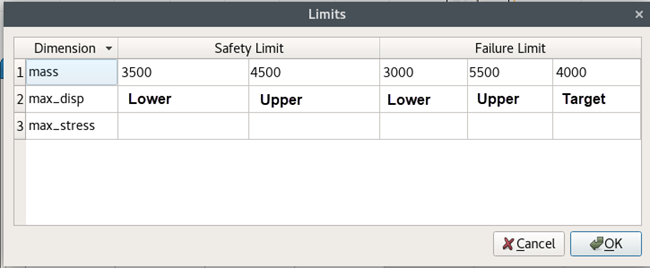
Click .


