Complete this wizard to register a receive file.
From the multi-action button, select , or double-click a new entry row in the table.
Select the use case.
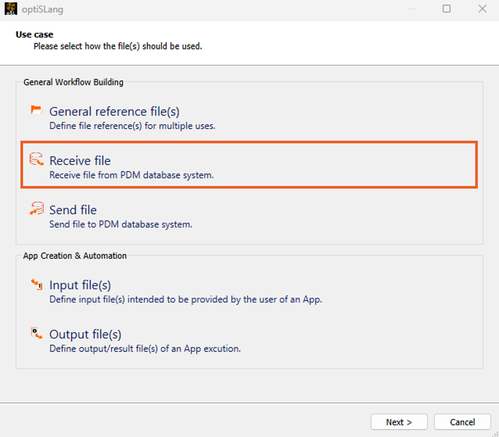
Select an option from the Type list.
Format/Protocol Source Filesystem File on a local computer or in the network Subversion URL to a location and a revision in a SVN repository PuTTY_SSH Host name and file on a network computer Custom File Access Location and revision Set the path to the PDM location. The method for doing so depends on the type previously selected.
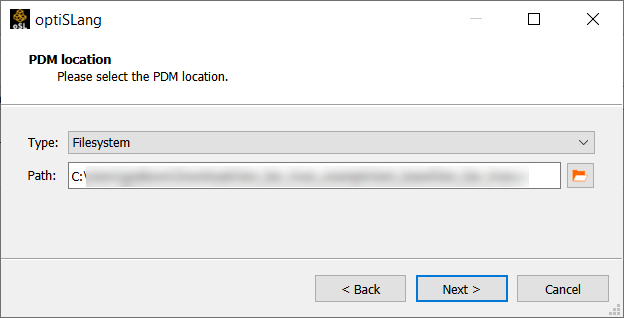
Click .
Click
 .
.Browse to the file location, select the file, and click .
Select an option from the Path list.
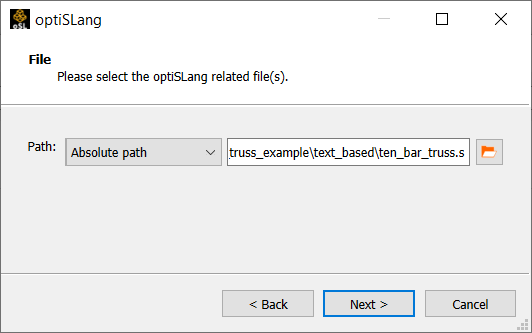
Click .
In the ID field, enter an ID for the file.
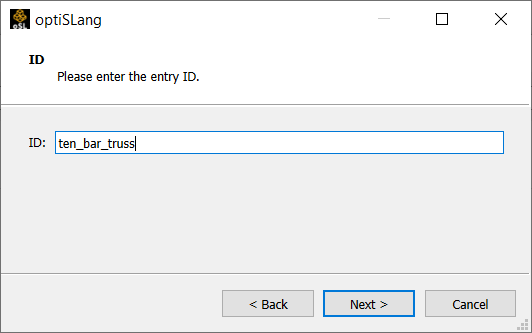
Click .
Select an action point from the list.
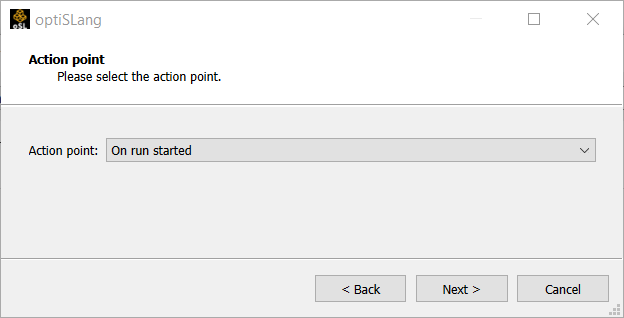
Click .
Check the summary to ensure you have entered the correct information. You can click to immediately trigger the action and test if the connections are working correctly.
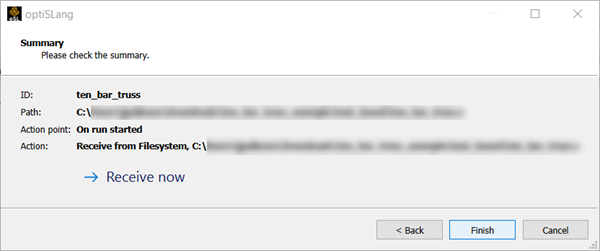
Click .


