
This node provides the interface to the GTSuite simulation application.
Typically, the following reference files are required for a GTSuite project:
PROJECT.gdx: Result file
PROJECT.gtm: Model file
PROJECT_init.txt: File for initializing the input parameters in optiSLang, uses the input node
PROJECT_result.txt: Result file for reading the result signal into optiSLang, uses the output node
PROJECT_GT2TXT.exp: XML file that defines which result variables are exported for optiSLang
optiSLang modifies the input parameters of the GTI model (PROJECT.gtm).
In the .gtm file, the variable parameters are defined by placeholders.
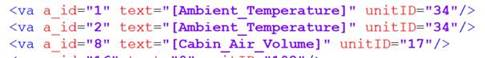
Parameter names and associated reference values are stored in the PROJECT_init.txt file. For example:
Ambient_Temperature=15 Cabin_Air_Volume=6000
The PROJECT_result.txt file defines the result file format to be read. For example:
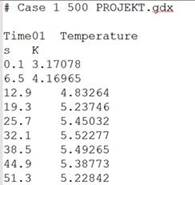
If you follow the convention for naming the reference files, you only have to give the Solver wizard the PROJECT_init.txt file and the parametric system can be completely built.
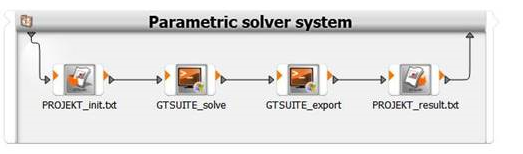
GTSUITE_solve then calls GTSuite as follows:
gtsuite -extparamfile:PROJECT_init.txt -Cases:1 PROJECT.gtm
The results are then exported to the PROJECT_result.txt file:
gtexport "PROJECT_GT2TXT.exp" "PROJECT.gdx" "PROJECT_result.txt"
Run Options
This node has general Run Options. The number of supported options is individual for each node.
Supported Versions
See the Supported Integration Versions table.


