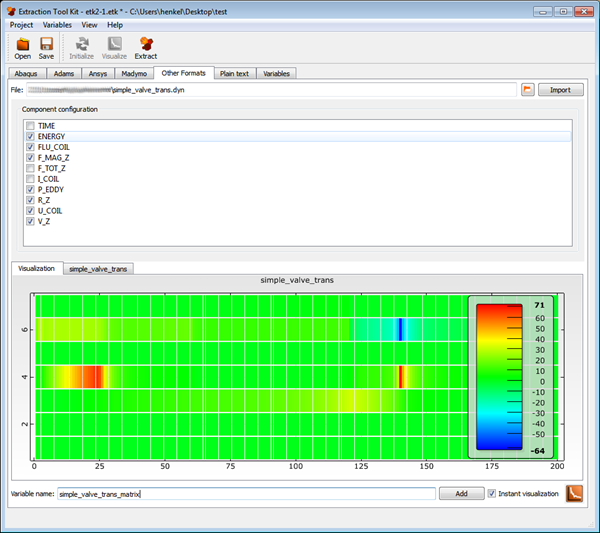This Extraction Tool Kit (ETK) interface extracts Edyson output files (*.dyn *.DYN) by importing them in the Other Formats tab. If the import succeeds, a list of included channels is displayed. Select or clear the listed items to set up the extraction. If a time channel and other items are chosen, a signal is extracted. Clearing time channels results in extraction as a matrix. A single channel is extracted as a vector.