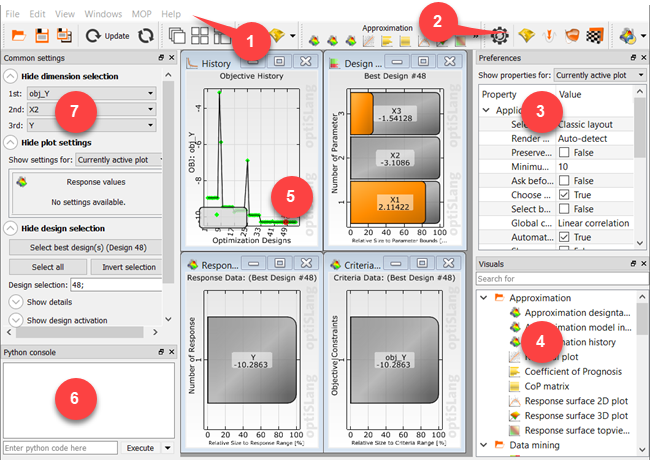
| Number | Item | Description |
|---|---|---|
| 1 | Menu bar | Access various menu options. |
| 2 | Toolbar | Access main functions and modules. |
| 3 | Preferences pane | Apply postprocessing application properties to one or more plots. |
| 4 | Visuals pane |
Lists all plots that can be added to the displayed plots area. The plots are divided into the following categories:
|
| 5 | Displayed plots | Displays the selected plot windows. |
| 6 | Python console | Execute Python commands that access and configure global attributes. |
| 7 | Common settings | Apply a common group of dimension, plot, design selection, and parameter value settings to one or more plots. |


