
This node is used for autoparametrization of FloEFD task files (*.xml). After selecting this file, the node provides all existing inputs as a table containing names and values. Each row can be added as a parameter or input slot using drag and drop.
Expected File Content
The standard input file content is shown in the following example:
<Project name="External Optimizer 1" workpath="C:\Usr\Project\1\Parametric Study 1" version="2" product_key="NIKA\FloEFD FEV2019.4"> <ProjectInputParameters> <ProjectInputParameter index="0" name="Fins_Depth_FirstLimit" initial="0.012" DisplayUnit="m" lowerbound="0.003" upperbound="0.02"/> <ProjectInputParameter index="1" name="Fins_Depth_SecondLimit" initial="0.0035" DisplayUnit="m" type = "Dependent"> <values> <value>0.0035</value> <value>0.004</value> <value>0.0045</value> <value>0.005</value> </values> </ProjectInputParameter> <ProjectInputParameter index="2" name="Fins_DistanceCenter_Y" initial="0.09876" DisplayUnit="m" lowerbound="0.065" upperbound="0.09876"/> <ProjectInputParameter index="3" name="Fins_Length_X" initial="0.09" DisplayUnit="m" lowerbound="0.065" upperbound="0.09"/> <ProjectOutputParameters> <ProjectOutputParameter index="0" name = "GG Average Temperature 1" weight="1" DisplayUnit="°C"/> <ProjectOutputParameter index="1" name = "GG Maximum Temperature 2" weight="1" DisplayUnit="°C"/> <ProjectOutputParameter index="2" name = "PG Temperature 1" weight="1" DisplayUnit="°C"/> <ProjectOutputParameter index="3" name = "PG Temperature 2" weight="1" DisplayUnit="°C"/> <ProjectResultFiles> <ResultFile index="0" name="Goals.xlsx" type="Excel_Workbook/xlsx"/> </ProjectResultFiles> </Project>
Extracted Information
For each supported parameter type, the following information is extracted:
Name
Reference Value from attribute "value" or "initial"; if neither exists, then as bounds mean value
For continuous parameters, there are:
Lower Bound value
Upper Bound value
For discrete parameters, discrete values will be extracted.
| Name | Lower Bound | Upper Bound | Value | Num discrete states | Discrete state 0 | Discrete state 1 | Discrete state 2 | Discrete state 3 |
|---|---|---|---|---|---|---|---|---|
| Fins_Depth_FirstLimit | 0.005 | 0.1 | 0.012 | |||||
| Fins_Depth_SecondLimit | 0.001 | 0.008 | 0.0035 | 4 | 0.0035 | 0.004 | 0.0045 | 0.005 |
| Fins_DistanceCenter_Y | 0.001 | 0.02 | 0.0105 | |||||
| Fins_Length_X | 0.03 | 0.02 | 0.065 |
Node Settings
The following settings are available:
| Name | Default Value | Description |
|---|---|---|
| Installation path | Select the installation path | The installation directory of FloEFD |
| Copy FloEFD result files into design directory after run (experimental) | False | Moves the computation directory from FloEFD workpath into the design directory after running a design. Important: If you use this setting, be sure to clean the FloEFD working directory. Otherwise, incorrect data may be collected. |
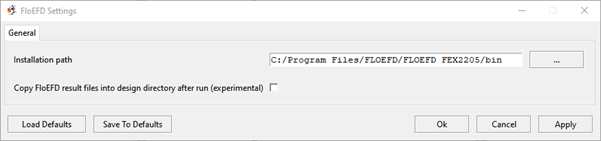
Run Options
This node has general Run Options. The number of supported options is individual for each node.
File Location
The necessary reference file must be exported using FloEFD by creating an external optimization task. For more information about this process see FloEFD Wizard.
Supported Versions
See the Supported Integration Versions table.


