The first time you want to use the oSP3D ACT plugin inside Ansys Mechanical, you must activate it. After activating the plugin and saving the project, the next time you open the project the plugin loads automatically.
Note: If an older project with oSP3D results is opened using Ansys Workbench, the oSP3D plugin is automatically loaded in Ansys Mechanical.
To activate the plugin:
In the Mechanical ribbon, click Add-ons.
Click .
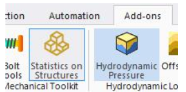
The icon becomes highlighted in blue, indicating that the plugin is loaded.


