The folder
examples\slangtng\heat_conduction
contains a simple thermal example. Unless stated otherwise, the directory paths for this
example are all subdirectories in this folder.
This example simulates the steady-state heat conduction process of a solid structure. Here is the simulation setup:
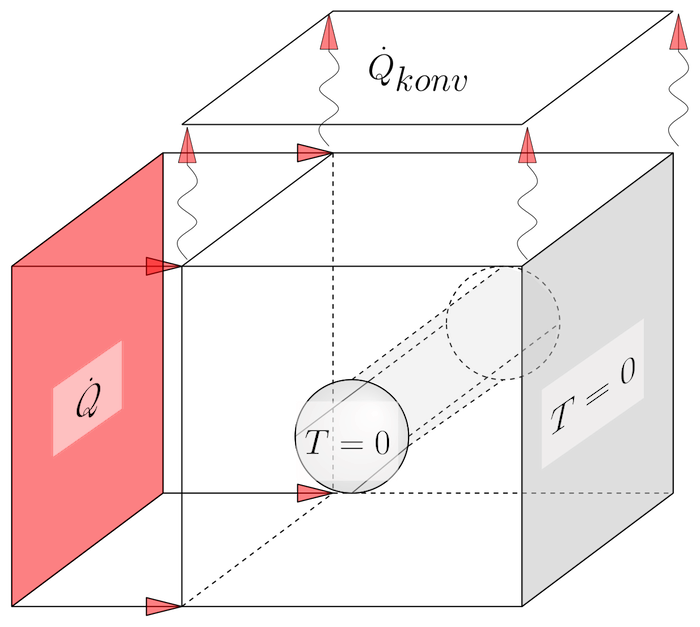
The numerical model was created using gmsh as the grid generator and slangTNG as the solver and mesh format converter. The simulation model is subject to a given temperature T=0 on the right surface as well as the hole. On the left surface, a rate of heat flow is given with a determined convection coefficient on the top. All other sides are free from boundary conditions, or in terms of heat conduction, perfectly isolated.
The FEM mesh of the cube contains 55.653 linear tetrahedra, given in the file heat_conduction_template/block2.msh. The thermal analysis given in the file heat_conduction_template/thermal.tng is readily solved by slangTNG.
While this example is not sophisticated, it demonstrates most of the 3D features of oSP3D.
Sensitivity Analysis
The software requirements for the sensitivity analysis are:
Product: oSP3D, optiSLang (optional), slangTNG (optional), and gmsh (optional)
Platform: Windows
optiSLang was used for the sensitivity study of the heat conduction. The simulation of the heat flaw was repeated 100 times using slightly varied input parameters. The following thermal parameters (random numbers) were subject to investigations:
Rate of heat flow
heatConvection coefficient
conv
The optiSLang project file heat_conduction.opf contains the predefined Sensitivity workflow used to generate this example. It has been created and successfully tested on Windows 7 SP1 with slangTNG. Its working directory heat_conduction.opd/Sensitivity contains the respective optiSLang bin file, the reference mesh, and the design directories. The optiSLang bin file contains the design table of the varied input parameters. Each design directory contains the slangTNG problem definition file thermal.tng and the spatially distributed temperatures result file temperature_result.k in LS-PrePost syntax generated by slangTNG.
For this example, the file temperature_result.k for Design0001 is in:
heat_conduction\heat_conduction.opd\Sensitivity\Design0001\temperature_result.k.
A diagram follows of the optiSLang workflow for a sensitivity analysis:
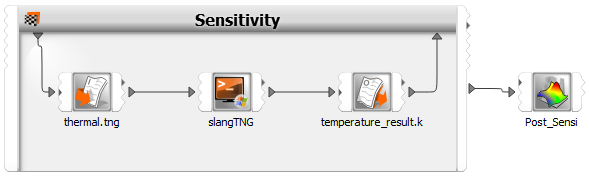
When re-executing or even changing this optiSLang project, keep the following information in mind:
All input files used for this project are in the directory heat_conduction_template. Any file mentioned in subsequent bullets is also in this directory.
The text input parser definition works as long as it is not modified. Otherwise, the file path location for thermal.tng must be updated.
The Batch Script actor named slangTNG executes a predefined script building on the following prerequisites:
The actor copies the file block2.msh before executing the script. The file path location must be updated.
The actor relies on an environment variable named SLANGTNG_EXECUTABLE defined within this actor. This environment variable must point to the slangTNG executable.
Field-MOP Analysis
The software requirements for a field-MOP analysis are:
Product: oSP3D
Platform: Linux or Windows
To compute the field-MOP for this example, you follow the same basic procedure given in Case B: With Varying Punch Velocity. To start the field-MOP analysis, you open the file heat_conduction.sdb, where you find the prepared random field for the single quantity Temperature. The optiSLang postprocessor database file needed as input to the field-MOP is in heat_conduction.opd/Sensitivity/Sensitivity_osl3.bin
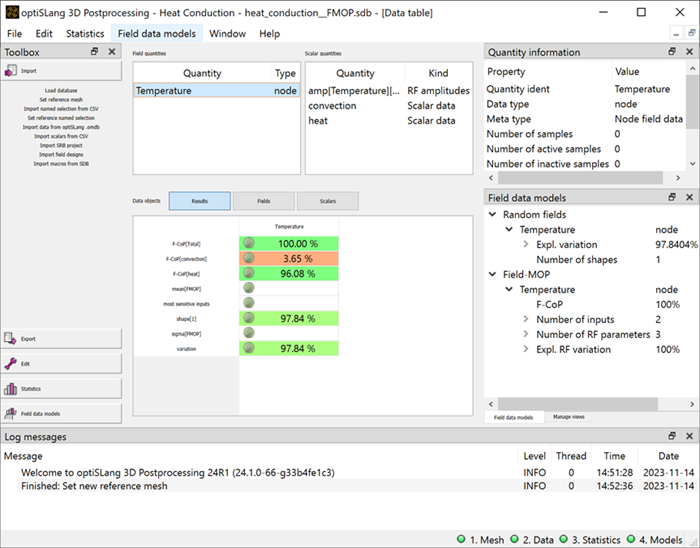
If you want to visualize the F-CoP values only, you can open the file heat_conduction__FMOP.sdb, which has been already prepared. For an illustrated step-by-step guide and more information, see the appropriate oSP3D tutorial and the description in Creating Field-MOPs.


