This integration node consumes Functional Mock-up Interfaces (FMUs) exported with oSP3D (FMU 2.0 ME/CS).
For more information, see:
Exporting a Field-MOP as an FMU in the optiSLang 3D Post-Processing Tutorials
This node is not able to run all FMUs (for example, FMUs from third parties).
The Model Exchange FMU 2.0 file that oSP3D exports returns scalar outputs for
discrete sets of scalar input parameters. You can use the
FMU_oSL3D integration node to open any
FMU file that oSP3D exported and embed it in an optiSLang workflow. The integration
node detects all scalar input and output parameters exposed by the oSP3D FMU
file.
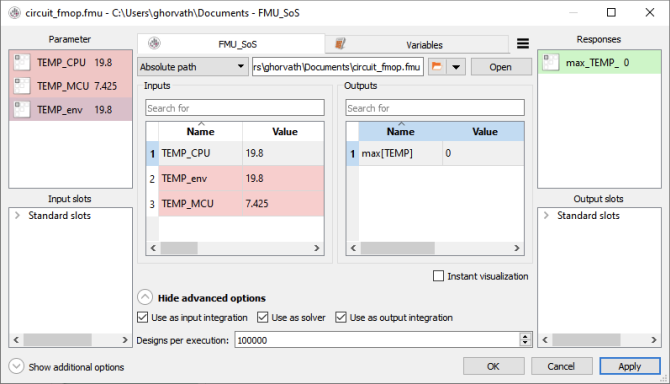
FMU oSL3D Integration Node Setup
The
FMU oSL3Dintegration node must process all designs at once. In the advanced options, set Designs per execution to a value large enough.The FMU file's input and output values are written to the database file FMU_SoS_out.sdb in the working directory. One design identifier is appended to the database for each set of input parameters.
The file FMU.log that is written to the working directory contains logging output of the FMPy Python module used to solve the FMU. You must install this Python module in optiSLang's Python environment.


