The Functional Mock-Up Interface (FMI) enables suppliers to distribute models from various domains (http://fmi-standard.org/). The unified FMI standard allows you to combine models in a single simulation environment. You can simplify your design process by using combined models, called Functional Mock-Up Units (FMU), instead of relying on proprietary interfaces. An FMU is a single file that can be imported and then used as a component in any simulation tool.
You can export a Metamodel of Optimal Prognosis (MOP) or an Adaptive Metamodel of Optimal Prognosis (AMOP) as an FMU. Exporting is supported only for the following metamodels:
Polynomial
Kriging
Moving least squares
To export as an FMU:
Open the Functional Mock-up Unit dialog box.
After the calculation has finished, right-click the MOP or AMOP node and select from the context menu.
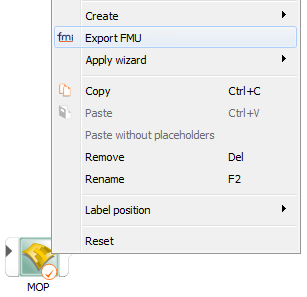
Import a monitoring database file that has already been saved into an MOP Solver node, then right-click the node and select from the context menu.
In the Postprocessing window, select > .
Set the following export options:
Field Description Output File Path to a text file the log will be written to. Name Mandatory model name. Description Short description of the model. Author Names of the model's authors. Extrapolation : Does not create an output slot and prevents calculation of the selected field.
: Creates an additional input slot that is used during simulation runtime to enable or disable the calculation of the selected field dynamically.
: Creates an output slot and allows calculation of the selected field.
Criteria Gradients Densities Errors Enable File Logging Select the check box to enable logging of parameter and response values for each MOP Solver call. The logfile's path is %TEMP%\mopsolver_fmu.log. Click .
The resulting FMU implements Functional Mock-Up Interface for Model Exchange 1.0. Usage is currently limited to 64 bit Windows and Linux systems.


