The Structural Optimization analysis supports certain structural results, such as Deformation, Stress, and Strain, etc.
Important: Stress- and strain-based results are not supported for the method.
Application
In order to make these structural results available, you need to create solution data using the options of the Export Design Properties property (shown below) of the Analysis Settings object. See the Specify Analysis Settings section for more information about the settings of the Export Design Properties property. This property is available for all optimization methods.
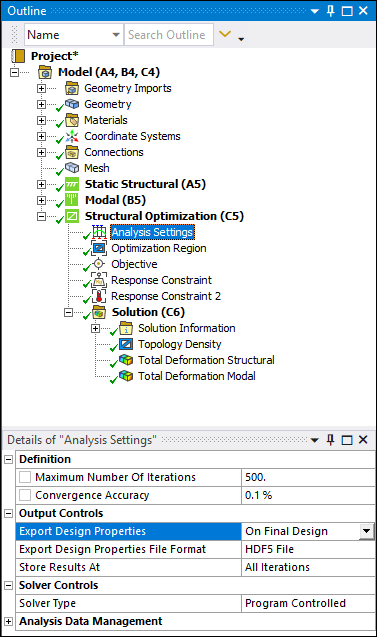
Once specified, you can create deformation/stress/strain results using the context (right-click) menu options of the Solution object.
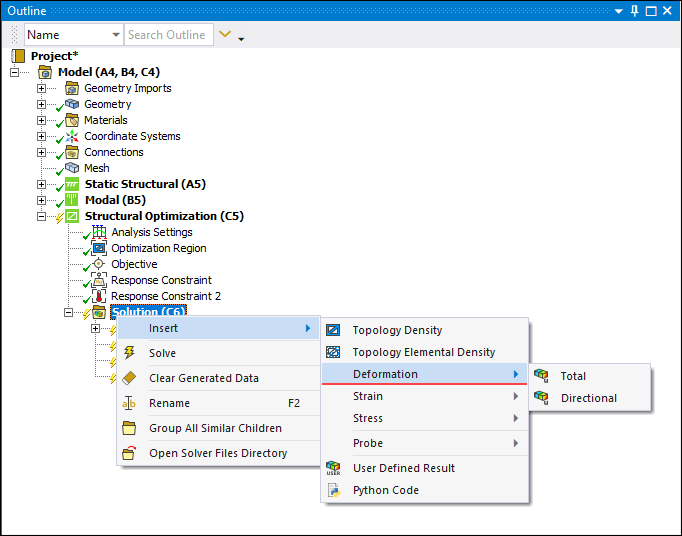
|
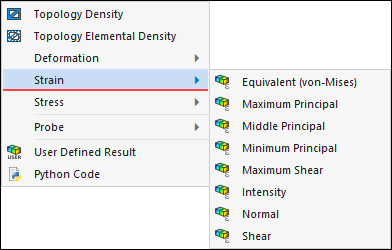
|
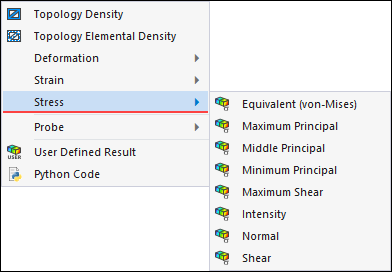
|
Once you have specified a result, you specify the properties as you normally would (see results object reference), except there are the following properties with specific requirements for Structural Optimization:
Environment Selection: You use this property to select the upstream system from which the result obtain data.
Set Number: This option displays the contour result for a given Result Set contained in the result file. By default, this value is the last set. If only one set is available, then that is the specified Result Set. For a solution that includes load steps and modes, you specify the desired set using the Set Number property (see Result Set Listing).
Iteration: This property displays the result set from which the result was obtained. Contours for the result are based on the data of the iterations. By default, this value is the last iteration. If only one iteration is available, then that is the specified Iteration. To obtain other iterations, set the Export Design Properties property to .
Note: Optimized structural results are displayed on a triangle-based surface-mesh.


