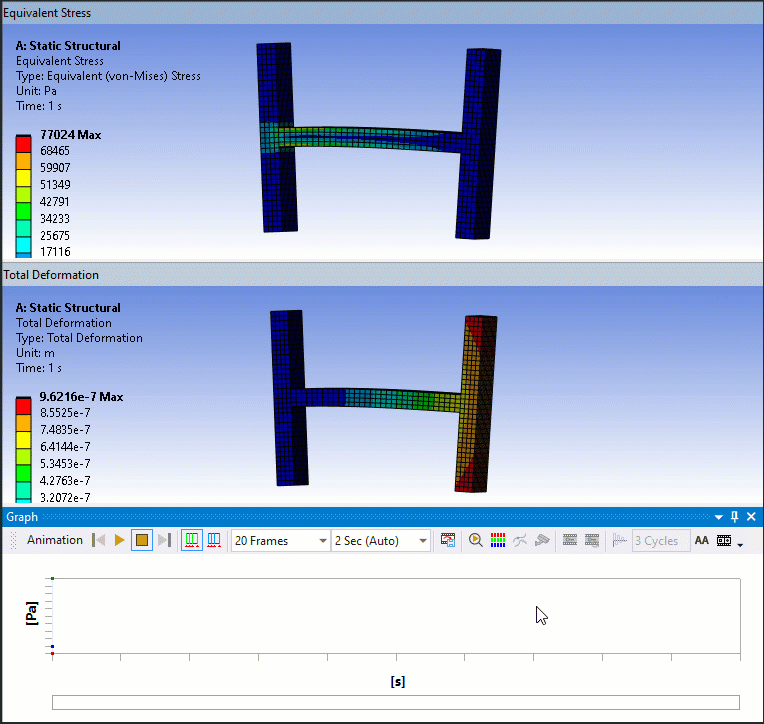If you are using a Windows system that supports OpenGL 4.3, and the Beta Option is turned on, you can animate (multiple) results in multiple Viewports. The Viewports feature enables you to split the Geometry window into multiple windows, up to four, and select independent result objects in each window.
Requirement: The results you select must support Accelerated Animation.
Once you have displayed your evaluated results in multiple viewports, select the Multi-Viewport Animation option on the Animation toolbar to begin the animation.
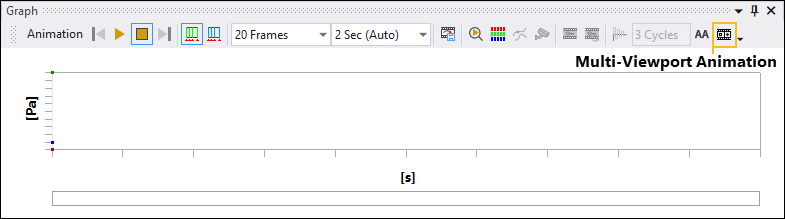
Here is an example of the feature in use.