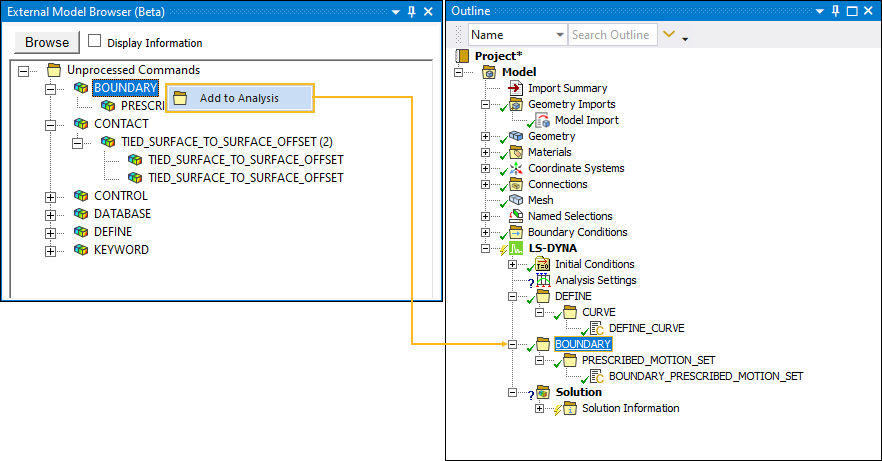When importing an LS-DYNA input file, only the unprocessed keywords are shown. You have the option to add the keyword to the current analysis (or create an LS-DYNA analysis if there isn't one).
To add an unprocessed keyword to the project tree, right-click the keyword and select Add to Analysis. If there is no LS-DYNA analysis in the project, one is added to the project the first time you try to add a keyword. The keyword is added using the properties associated with it. Right-click a keyword and select Properties to see the properties associated with that keyword.