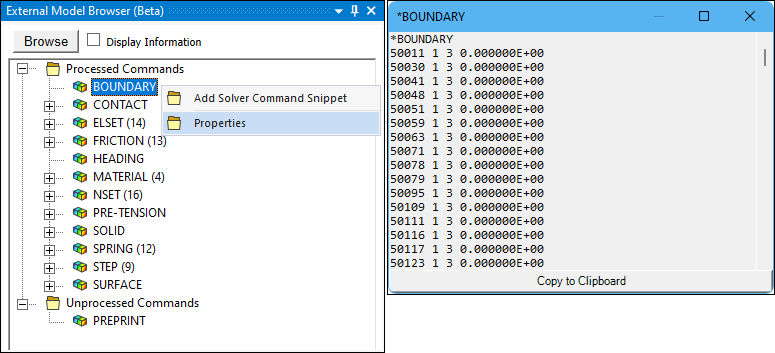When importing an ABAQUS file, the External Model Browser will show both processed and unprocessed keywords. You have the option to generate a Python snippet (Solver Commands object) for any keywords using the Add Solver Command Snippet option.
To add a keyword to the project, right-click the keyword and select Add Solver Command Snippet. If there is no analysis in the project, a Static Structural analysis is added to the project. The snippet is added to the Solver Commands object using the properties associated with the selected keyword. A new Solver Commands object is created under the current analysis to write these snippets if one doesn't exist already.
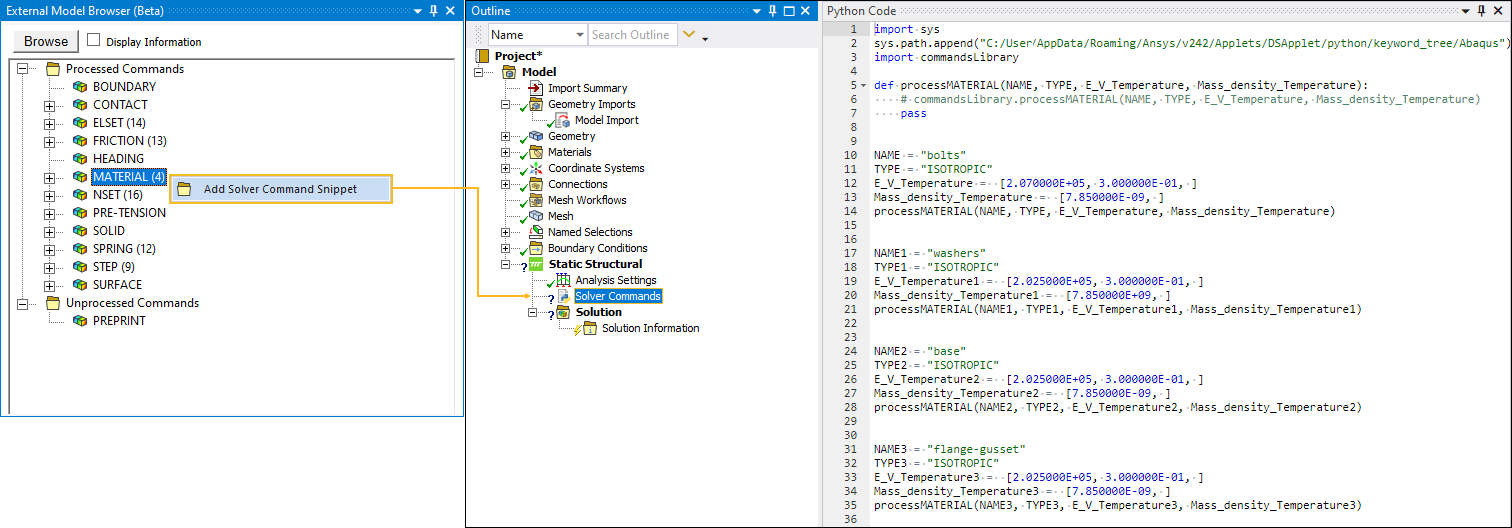
Additional Options
If the Display Information box is checked, additional information is displayed for the keywords. This is especially useful to discern between multiple instances of the same keyword.
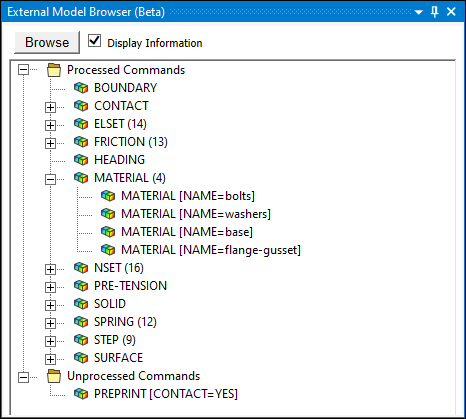
Right-click a keyword and select Properties to see the properties associated with that keyword.