The Sensors AutoMAC panel offers a visualization tool to interpret modal independence obtained from the Sensor Identification Method. This panel displays an AutoMAC matrix, where the items of the table show the MAC values for each pair of modes.
The panel has similar functionality to the 2D MAC Table from the MAC Calculator. If the sensors in the Pre-Test Worksheet are selected/cleared, or if you choose to add sensors manually, the AutoMAC is updated with the selected sensors (new sensors will be selected by default).
You can hover in the table to inspect individual values. Command buttons above the table allow you to zoom, pan and reset the view of the table.
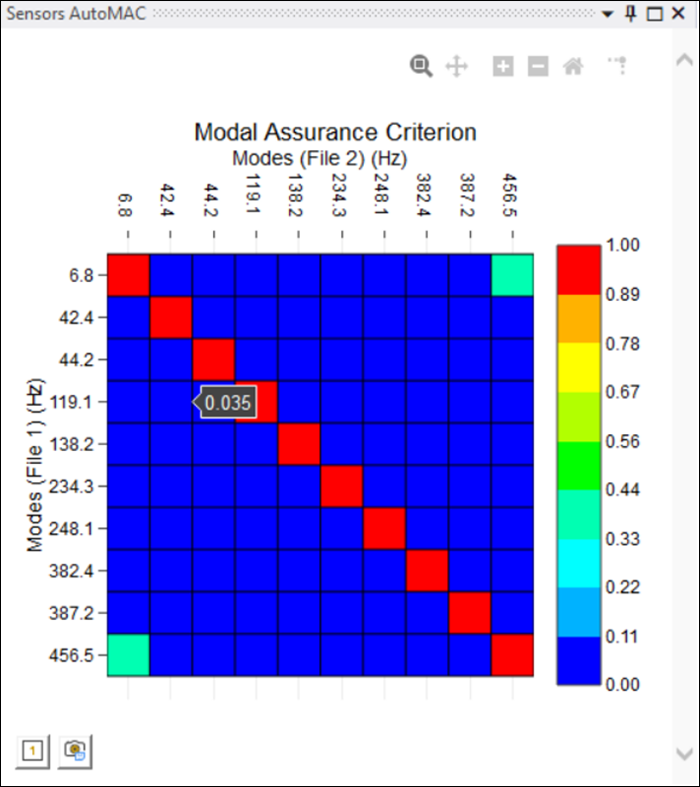
The Sensors AutoMAC table panel has two buttons:
Click the first button to show/hide the MAC values inside each item in the table.
Click the second button to export the MAC table to png format.


