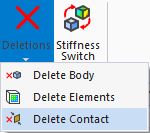You can change the velocity for rigid bodies or other parts of the model using the options from the Change icon in the LSDYNA Small Restart ribbon tab.
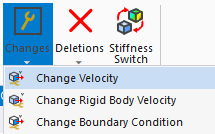
You can also delete parts of the model during a small restart using the options from the Deletions icon in the LSDYNA Small Restart ribbon tab
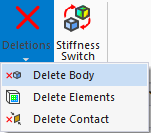
*CHANGE_VELOCITY_RIGID_BODY
When used in a small restart, this keyword changes the velocity of a rigid body. If you don't change the velocity of rigid body, its velocity at the beginning of the restart will be the same as the velocity at the end of the previous analysis.
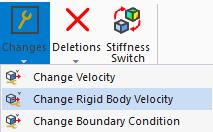
*CHANGE_VELOCITY_ZERO
When used in a small restart, this keyword resets the velocity of the nodes for the whole model.
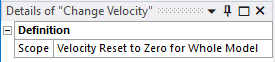
This keyword is used when a Change Velocity boundary condition is used, and the scope is set to Velocity reset to zero for Whole Model.
*CHANGE_VELOCITY_ONLY
When used in a small restart, this keyword changes the velocity of the specified nodes. It only affects the velocity of selected nodes. If you don't change the velocity of the nodes, their velocity at the beginning of the restart will be the same as the velocity at the end of the previous analysis.
This keyword is used when a Change Velocity boundary condition is used and the Scope is set to Geometry Selection and the Behavior to Only Selected Nodes are affected.
A coordinate system can be selected for the change velocity object, and it can be scoped to vertices, edges, faces, or bodies.
*CHANGE_VELOCITY
When used in a small restart, this keyword changes the velocity of the specified nodes. The other nodes have their velocity set to zero. If you don't change the velocity of the nodes, their velocity at the beginning of the restart will be the same as the velocity at the end of the previous analysis.
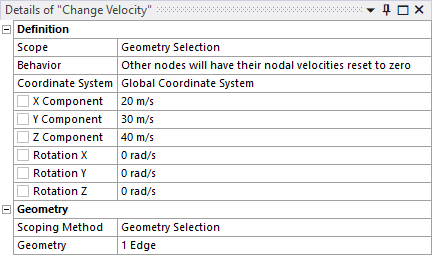
This keyword is used when a Change Velocity boundary condition is used and the Scope is set to Geometry Selection and the Behavior to Other nodes will have their nodal velocities reset to zero.
Note: When the Change Velocity object is scoped to a body, there will be no Behavior field and the *CHANGE_VELOCITY_GENERATION keyword is written.
A coordinate system can be selected for the change velocity object, and it can be scoped to vertices, edges, faces, or bodies.
*DELETE_PART
In an explicit dynamic small restart analysis, this keyword can be used to unselect a part during the solution even if it is referenced in some way (such as in a contact definition).
This keyword is used when a Delete Body object is used.
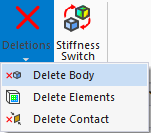
*DELETE_ELEMENT_BEAM
This keyword is used when a Delete Elements object is used and the scoped elements contain beam elements.
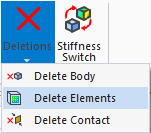
*DELETE_ELEMENT_SHELL
This keyword is used when a Delete Elements object is used and the scoped elements contain shell elements.
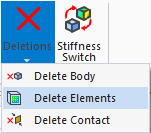
*DELETE_ELEMENT_SOLID
This keyword is used when a Delete Elements object is used and the scoped elements contain solid elements.
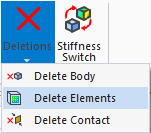
*DELETE_CONTACT
This keyword allows you to delete a particular contact specification that was defined. The delete option permanently deletes the contact from the database.