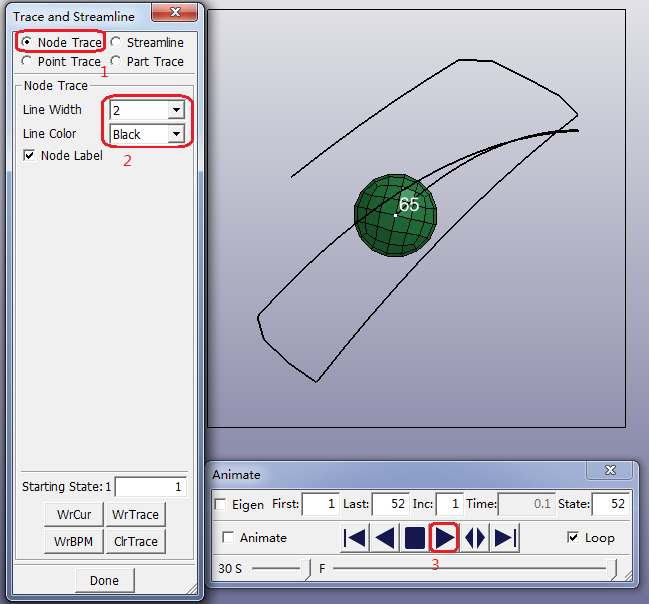Click > > .
Click node 65 in the graphics window.
Set Line Width: 2.
Set Line Color: Black.
Click the Play button in the bottom panel to observe the node trace.
Select picked node using the right mouse button to clear the picked node.
Click to quit the Trace and Streamline interface.