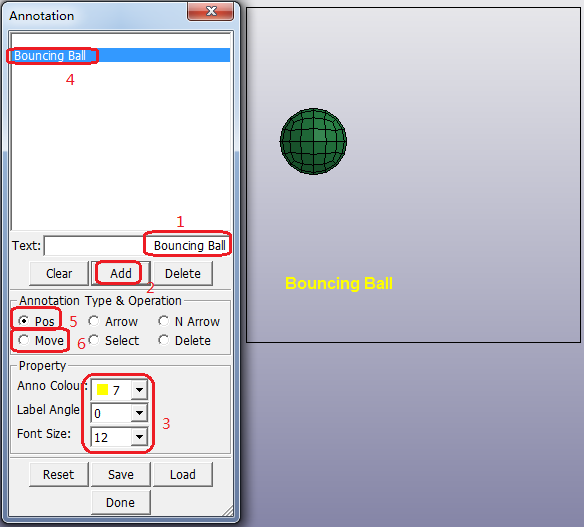Click > > .
In the field Text, enter
Bouncing Ball.Click .
Set Anno Colour: Yellow.
Set Label Angle: 0.
Set Font Size: 12.
Select Bouncing Ball in the top list.
Left-click and drag the mouse in the graphics window to position the text.
Use the operation to adjust font position.
Click to clear the annotation and Done to quit this interface.