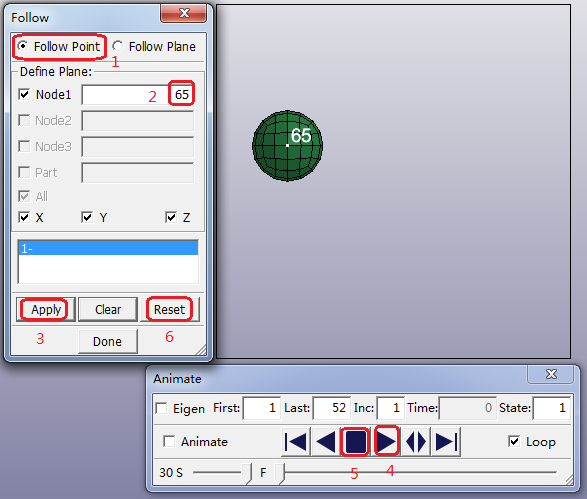Click > > .
Click the Stop button in the bottom panel.
Click the ball's center node (Node ID 65) in the graphics window.
Click .
Click the Play button in the bottom panel.
Note: This will freeze node 65 at the center of the window and animate all other nodes relative to it.
Click the Stop button in the bottom panel.
Click in the side panel.