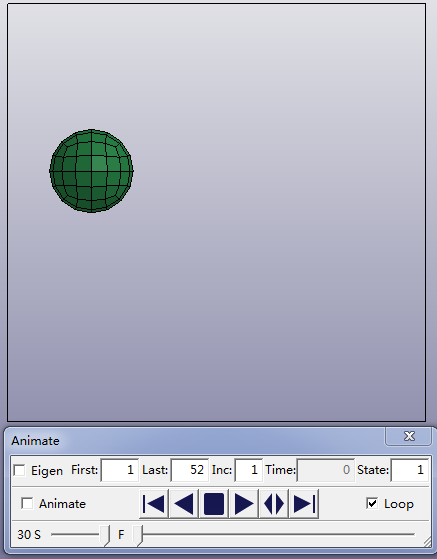Create a directory called run1 for bouncing_ball1.k.
Open \run1\bouncing_ball1.k in a text editor.
On *INITIAL_VELOCITY change VY from
8.0E+3to-8.0E+3.Save as \run2\bouncing_ball2.k.
Run bouncing_ball1.k and bouncing_ball2.k using LS-DYNA.
Launch LS-PrePost.
Click > > .
Open \run1\d3plot.
Click the Play (Animate Forward) button in the bottom panel.