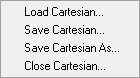The Cartesian file (extension *.crt) contains information regarding the Cartesian grid for your project, if one has been created. See Write Cartesian Grid under Blocking.
You can perform the following operations on an existing Cartesian file as shown in Figure 17: Cartesian Options.
- Load Cartesian
To load a Cartesian grid file (
*.crt), select the option.Select the desired file from the Open dialog box, or select an existing file from the drop-down list in the File name field. You may have to browse to the working folder.
- Save Cartesian
To update your
.crtfile with all your recent Cartesian grid work, select the option.This option will overwrite an existing, open Cartesian file. If no Cartesian file is open, a Save as window will prompt you for a File name and location.
- Save Cartesian As
To create a new
.crtfile with existing Cartesian grid data, select the option.The Save as window prompts you for a File name and location.
- Close Cartesian
To close the Cartesian file, select the option.