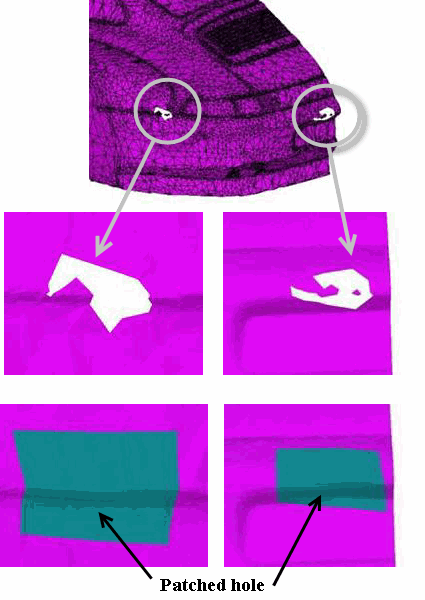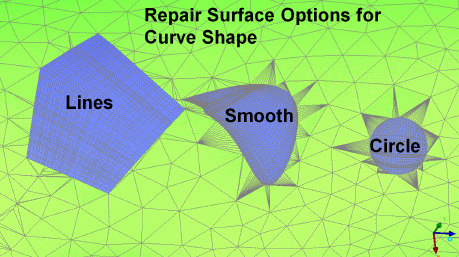The Repair Surface option creates a Bspline patch to replace an area of the faceted surface. You can define the perimeter of the patch by selecting locations. The patch is projected to the faceted surface. The faceted surface is then cut out and replaced with a Bspline patch. Figure 216: Using the Repair Surface Option shows the use of this option to patch holes in the surface mesh.
The Repair Surface option creates a Bspline patch to replace an area of the faceted surface. You can define the perimeter of the patch by selecting locations. The patch is projected to the faceted surface. The faceted surface is then cut out and replaced with a Bspline patch. Figure 216: Using the Repair Surface Option shows the use of this option to patch holes in the surface mesh.
- Surf Locations
allows you to select the faceted surface and then select locations on that faceted surface to define the patch to be replaced.
- Curve Shape
determines how the surface locations are used to define the patch (see Figure 217: Options for Curve Shape).
Lines: Locations are connected by straight lines.
Smooth : Locations are connected by a smooth curve.
Circle : First three locations are used as three points on a circle. The circular shape is then projected to the faceted surface to determine the final patch.
- Keep original
allows you to keep the original faceted surface patch under the Bspline surface patch.