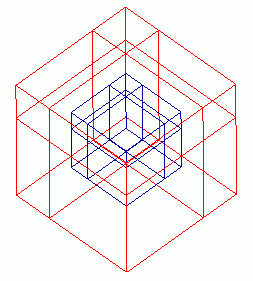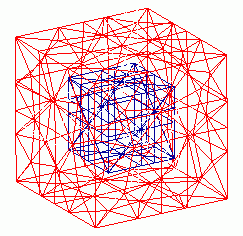Bodies can be created using the surface, or solid, geometry with options to use either the Entire Model or Selected surfaces.
Bodies can be created using the surface, or solid, geometry with options to use either the Entire Model or Selected surfaces.
If your model does not contain any solid geometry, the software automatically detects any closed volumes appropriate to creating bodies (material point plus surfaces forming the closed volume).
If your model contains solids and Entire Model is selected, you will be asked if you wish to create the body from the existing solids?
- Yes
A material point will be added within each solid volume.
Use this option if you intend to initialize the blocking using the 3D Multizone method.
- No
The existing solids will be discarded and bodies will be created from the surface geometry.
Note: In order for a body to be created, there can not be any gaps between surfaces used to define the closed volumes.
The default part name will be BODY, unless you enter another part name. If no entity name is given, the name of the body to be created will be the part name plus a numeric extension.
Tip: In order to import Tetin files from Ansys ICEM CFD into the Mechanical application or the DesignModeler application, use the Entire Model option to build bodies from the topology first.
A body will be created for each closed volume. In the example geometry shown in Figure 201: Create Body by Topology, the Entire Model option is used. (Alternatively, use the Selected surfaces option and select all the surfaces). Two bodies will be created from the two closed volumes. Each body can then have separate volume meshes as shown in Figure 202: Volume Mesh of Separate Bodies.