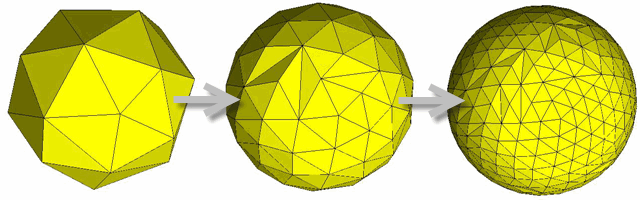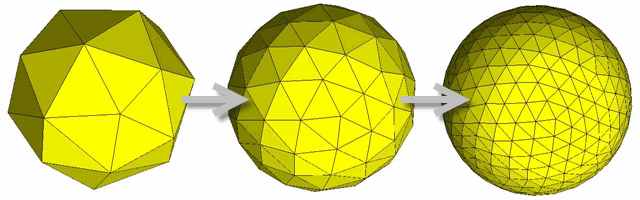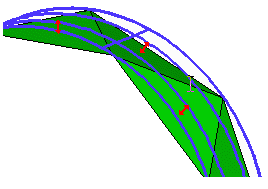The Refine All Mesh option refines all of the visible displayed
elements. The different methods are described below.
The Refine All Mesh option refines all of the visible displayed
elements. The different methods are described below.
- Pure refinement
Refines the mesh by splitting the edges and then performing swapping to improve element quality.
Note: In cases where adjacent tetra are connected by an edge only (not a face), the edge is split, but then cannot be swapped to improve the quality. This may result in lower element quality (see Figure 474: Refinement by Edge Splitting).
- Steps
specifies the number of refinement steps to be completed.
- Project Nodes
projects the new nodes of the subdivided elements on the geometry.
Note: It is necessary to have a Tetin file loaded for the nodes to be projected.
- On Surface Only
allows you to refine only the surface mesh. This option only splits edges on the surface and then performs swapping to improve element quality.
Tip: The On Surface Only option is useful when you need to refine only the surface mesh. As the volume mesh is not refined, the quality problems seen in Figure 474: Refinement by Edge Splitting will be avoided.
- By Mid Side Nodes Only
refines the mesh using mid-side nodes. This option produces a more uniform mesh (see Figure 475: Refinement by Mid Side Nodes Only).
Note: The By Mid Side Nodes Only option can only be used globally, and not for local refinement.
- Surface deviation
For surface elements (triangles), this option subdivides the elements based on the surface deviation computed. The surface deviation is the distance from the centroid of the element to the surface, in the direction normal to the surface as illustrated in Figure 476: Surface Deviation.
- Max Surface Deviation
specifies the maximum allowable surface deviation. If the computed surface deviation is greater than the defined value, the element will be subdivided.
- Max Steps
is the number of refinement steps. The number of sub elements that are created is determined by the formula, 4n , where n is the Max steps value. One step will break an element into 4 sub elements, 2 will yield 16 sub elements, etc.
- On Surface Only
allows you to refine only the surface mesh.
- Edge length
Max edge length
specifies the maximum edge length after refinement.
Weak refinement
If enabled, the refinement will not be propagated strongly into the neighboring regions.
Max steps
the number of refinement steps.
Project nodes
projects the new nodes of the subdivided elements on the geometry.
Note: It is necessary to have a Tetin file loaded for the nodes to be projected.