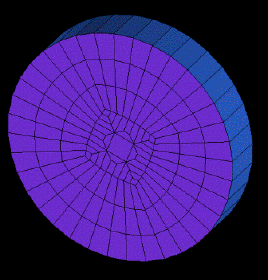The Merge Meshes option allows you to merge disconnected parts
of the mesh if two or more domains are loaded and the nodes do not
match up at the interface between them. These domains are usually
created separately. The merging will match up the nodes so that one-to-one
connectivity is maintained throughout the entire merged domain. Tri
elements at the interface of one domain should be no larger than roughly
3 times the tri element size of the other domain. The larger elements
will be subdivided at the interface until they reach the size of the
elements of the other domain. Tetra/tetra and tetra/hexa merges can
also be done. If a tetra mesh and hexa mesh are to be merged, pyramids
will be created at the interface.
The Merge Meshes option allows you to merge disconnected parts
of the mesh if two or more domains are loaded and the nodes do not
match up at the interface between them. These domains are usually
created separately. The merging will match up the nodes so that one-to-one
connectivity is maintained throughout the entire merged domain. Tri
elements at the interface of one domain should be no larger than roughly
3 times the tri element size of the other domain. The larger elements
will be subdivided at the interface until they reach the size of the
elements of the other domain. Tetra/tetra and tetra/hexa merges can
also be done. If a tetra mesh and hexa mesh are to be merged, pyramids
will be created at the interface.
Note: The Merge Meshes option only works well when the quad elements at the interface are close to equilateral.
The following methods are available for merging the mesh:
- Merge volume meshes
is used to merge two different volume meshes (both meshes can be tetra or one can be tetra and the other hexa).
- Merge surface mesh parts
allows you to specify the surface mesh parts to be merged. Select the surface mesh parts at the interface of the two separate domains. Only one part can be selected if the surface elements of the two separate domains are in same part at the interface.
- Frozen volume mesh parts
specifies the volume parts to remain fixed. The volume mesh part that is not frozen will be modified. If one of the volume parts is hexa mesh, then that part will be frozen whether it is selected as frozen or not.
- Resolve refinements
is used to resolve couplings, which define the connectivity between elements which are not connected node by node (hanging nodes). In order to accommodate solvers that cannot handle couplings, this method can be used to resolve couplings using refinement and to make the mesh more conformal.
Note: Concave regions that have a coarsened interior will be filled with fine mesh. This results in an interior refinement area with finer mesh sizes and coarse regions around it.
- Standard
is the same as Pure 3D Refinement, which resolves refinements into all three directions. But this option has smarter handling of 2.5D (surface mesh that has been extruded to become volume mesh) cases.
- Allow unstable patterns
allows non-standard refinement patterns. This improves the situation of heavy propagation of fine elements.
- Pure 3D refinement
resolves refinements into all three directions. This may lead to heavy propagation of fine elements.
See Figure 447: Resolve Refinements Options-Example 1 and Figure 448: Resolve Refinements Options-Example 2 for some examples of the different options.
Figure 447: Resolve Refinements Options-Example 1
Original Mesh
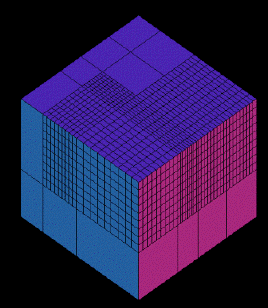
Standard and Pure 3D Refinement results in propagation of fine mesh in concave regions.
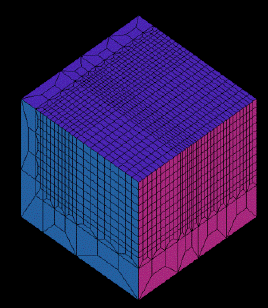
Allow Unstable Patterns
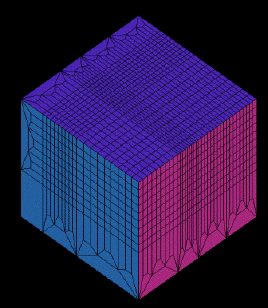
Figure 448: Resolve Refinements Options-Example 2
Original Mesh
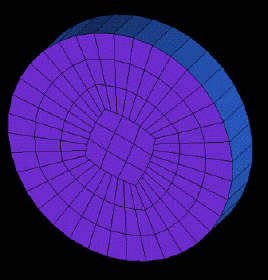
Pure 3D Refinement
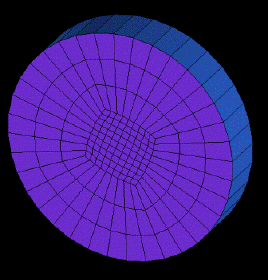
Standard
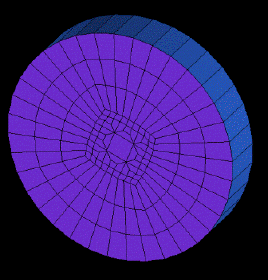
Allow Unstable Patterns